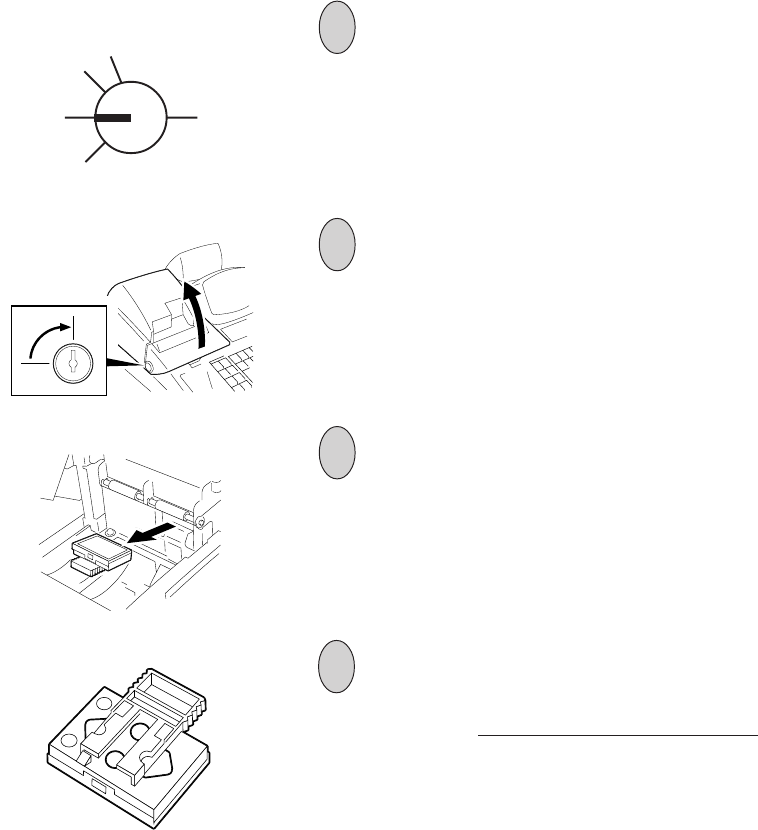
- 145 -
EO1-11116
MA-516-100 SERIES
Replenishing Ink to the Store Name Stamp
2
1
To remove the Printer Cover, insert the Printer Cover
Key to the Printer Cover Lock, and then turn it 90°
clockwise.
Turn the Control Lock to the OFF position using the
Control Key.
OFF Z
REG
X
SET
3
Remove the Store Name Stamp by pulling it in the
direction of the arrow mark.
4
Apply only two or three drops. Stamp may not print dark
immediately. Allow time for ink to saturate the stamp.


















