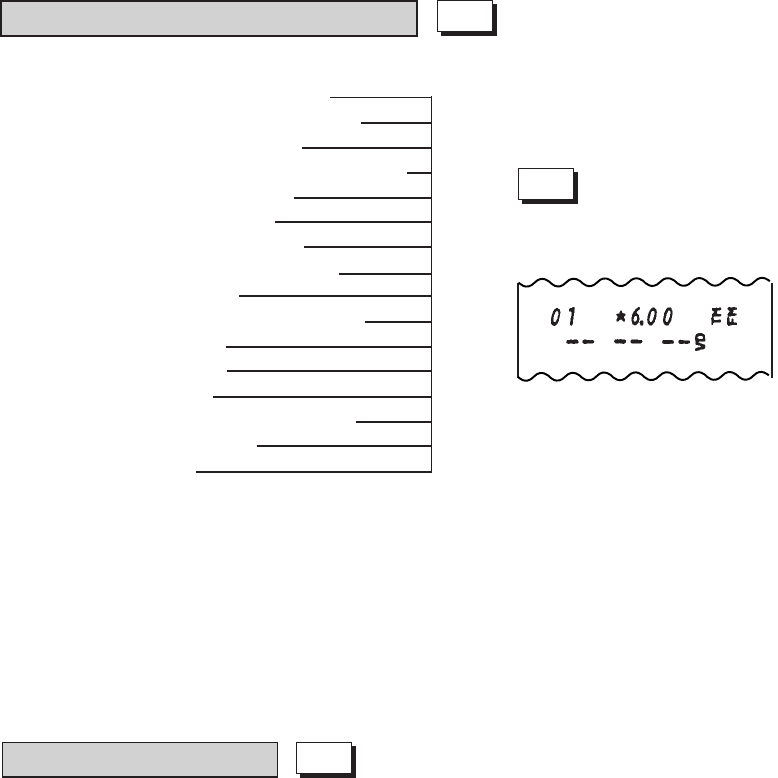
- 68 -
EO1-11116
MA-516-100 SERIES
Item Correction (Last Line Voiding) (Item Correct Key)
The last line item (any of the following items that has just been entered within the current transaction) can be deleted
by the [ITEM CORR] key.
Entry of One Department Item
Department Repeat Entry
(NOTE 1)
Other Income Department
Department Quantity Extension
(NOTE 2)
Department SPP
(NOTE 2)
Entry of One PLU Item
PLU Repeat Entry
(NOTE 1)
PLU Quantity Extensio
(NOTE 2)
PLU SPP
(NOTE 2)
Percent Charge, Percent Discount
Dollar Discount
Vendor Coupon
Store Coupon
Received-on-Account (Item only)
Paid Out (Item only)
Manual Tax
NOTES 1. When the [ITEM CORR] key is depressed after repeated items, only the last item of the repeated
is deleted, decrementing the “RPT” count in the display.
2. When the [ITEM CORR] key is depressed after a Quantity Extension or SPP, the entire product
(result of the calculation) is deleted.
3. Void, Returned Merchandise items cannot be deleted by the [ITEM CORR] key. Neither can any
media amount be item-corrected even if it is short-tendered.
4. When the [C] key is used to clear any numeric data, the item-correct function is still active for the
preceding item. However, if the [C] key is used to clear an error, the preceding item can no longer
be item-corrected.
Returned Merchandise (Returned Merchandise Key)
A Department or PLU item once purchased (i.e. the sale is already finalized) then returned by a customer can be
entered as a Returned Merchandise item. If the [VOID] key is not installed on your register, this function may also
used as Void entry
(refer to Void entries on the page after the next)
.
→
ITEM
CORR
ITEM
CORR
RTN
MDSE
Dept. 1 $6.00 is entered but item-corrected.
“ - - - - - - VD” indicates an Item Correction.


















