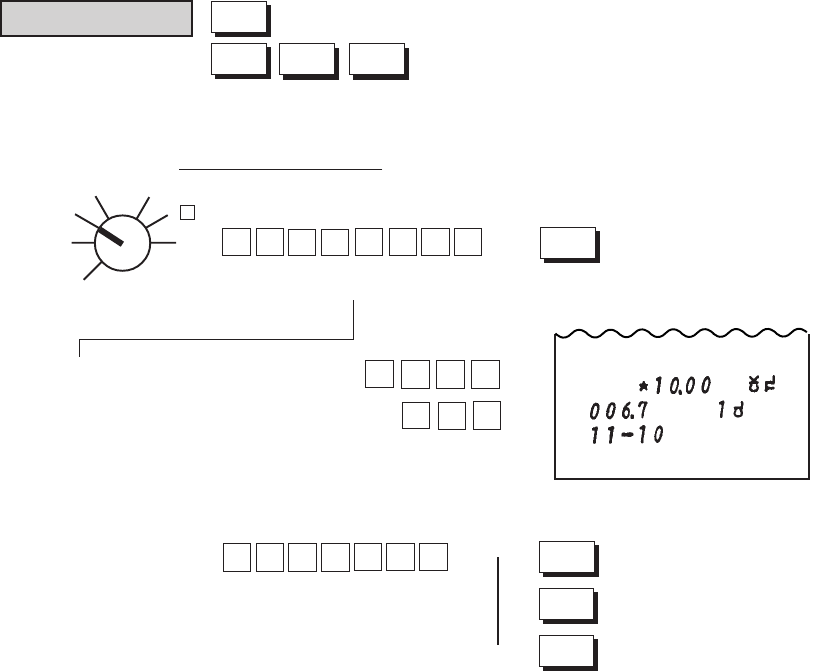
- 85 -
EO1-11116
MA-516-100 SERIES
To cash other non-cash media:
NOTES 1. The Tax Exempt entry cannot be item-corrected.
2. After depressing the [EX] key, the sale must only be finalized (for payment through media
keys).
3. If the “Non-taxable Amount Limit” is set for certain areas in Canada, using the [GST/M] key
will cause an error and GST Exemption is not allowed. The “Non-taxable Amount Limit”
judgment function is still active even after tax exemption of PST1 or PST2.
Check Cashing (Check Tender)
(Other Non-cash Media Keys)
Check cashing (cashing non-cash media) requested by a customer is entered through a non-cash media key. It is
operable only outside a sale (i.e. when no sale is underway on the register).
Operable outside a sale only
To cash a check:
CHK
TND
OFF
Z
REG
X
SET
MGR
-
→
Check amount to be cashed;
max. 7 digits
Chg
CPN MISC
NOTE 2
1
0
0
0
( or )
1
0
00
CHK
TND
NOTE 3
Chg
NOTE 3
CPN
NOTE 3
MISC
→
→
→
Non-cash media amount to be cashed;
max. 7 digits
Example) To enter $10.00:
NOTES 1. When the media key is depressed, the drawer opens to enable exchanging the check (or
other non-cash media) into cash.
2. The [CHK TND] key is programmed to allow cashing as initial status. It can be programmed
to prohibit it. (Refer to Chapter “22. System Option Setting , Address 7 - Bit 3 on page 125.)
3. The non-cash media keys other than [CHK TND] are programmed to prohibit cashing as
initial status. Each of them can be programmed to allow it. (Refer to Chapter “22. System
Option Setting”, Bit 3 of Address 8, 9, or 10 on pages 126, 127 and 128.)
4. The cashing operation will not increment the No-sale Counter of the report memory.


















