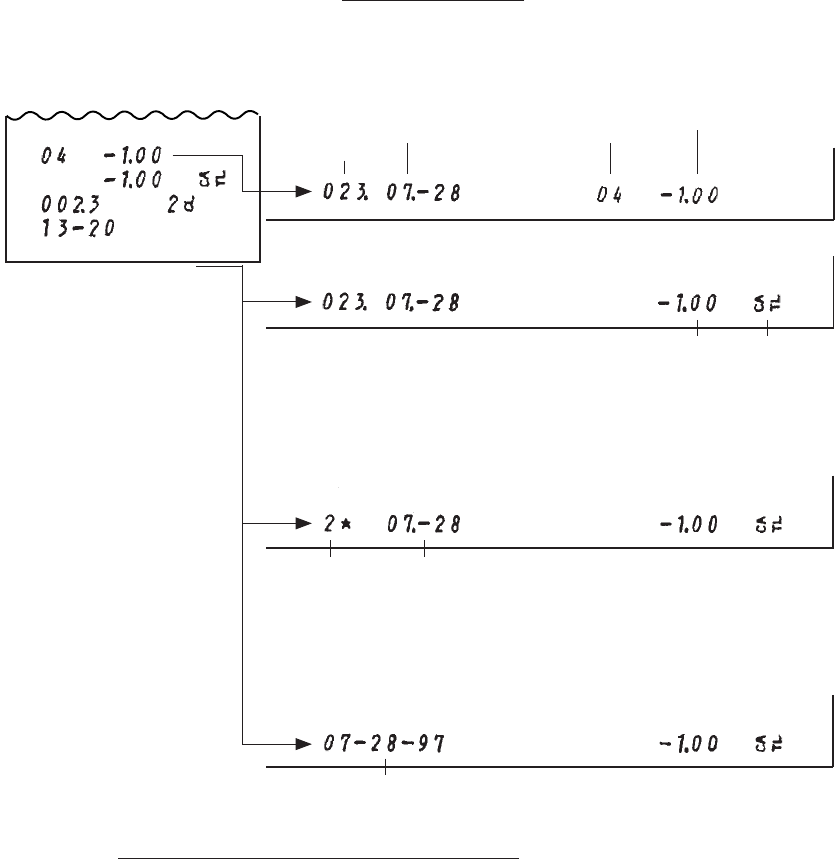
- 94 -
EO1-11116
MA-516-100 SERIES
Validation Print Examples
-- Receipt Print -- -- Validation Print --
(Initial Status: Cashier ID Non-print)
NOTE
1)
-- Option Print Format --
(Option Status 1: Consecutive No. Non-print)
Receipt Date Department Amount
Consecutive No. (Month-Day) No.
(lowest 3 digit)
Sale Total or Media
Tendered Amount
NOTE
2)
Cashier ID Date
(Month-Day)
(Option Status 2: Cashier ID Non-print &
Consecutive No. Non-print) NOTE
3)
Date
(Month-Day-Year)
NOTE: It is not possible to print both Consecutive No. and Cashier ID on a validation slip. Only one of the following
is selective relating to Cashier ID and Consecutive No. (Refer to page 130):
1) Cashier ID Non-print & Consecutive No. Print (Initial Status)
System Option Address 12, Bit 2 RESET & Bit 3 RESET (or SET)
2) Consecutive No. Non-print & Cashier ID Print (Option Status 1)
System Option Address 12, Bit 2 SET & Bit 3 RESET
3) Cashier ID Non-print & Consecutive No. Non-print (Option Status 2)
System Option Address 12, Bit 2 SET & Bit 3 SET


















