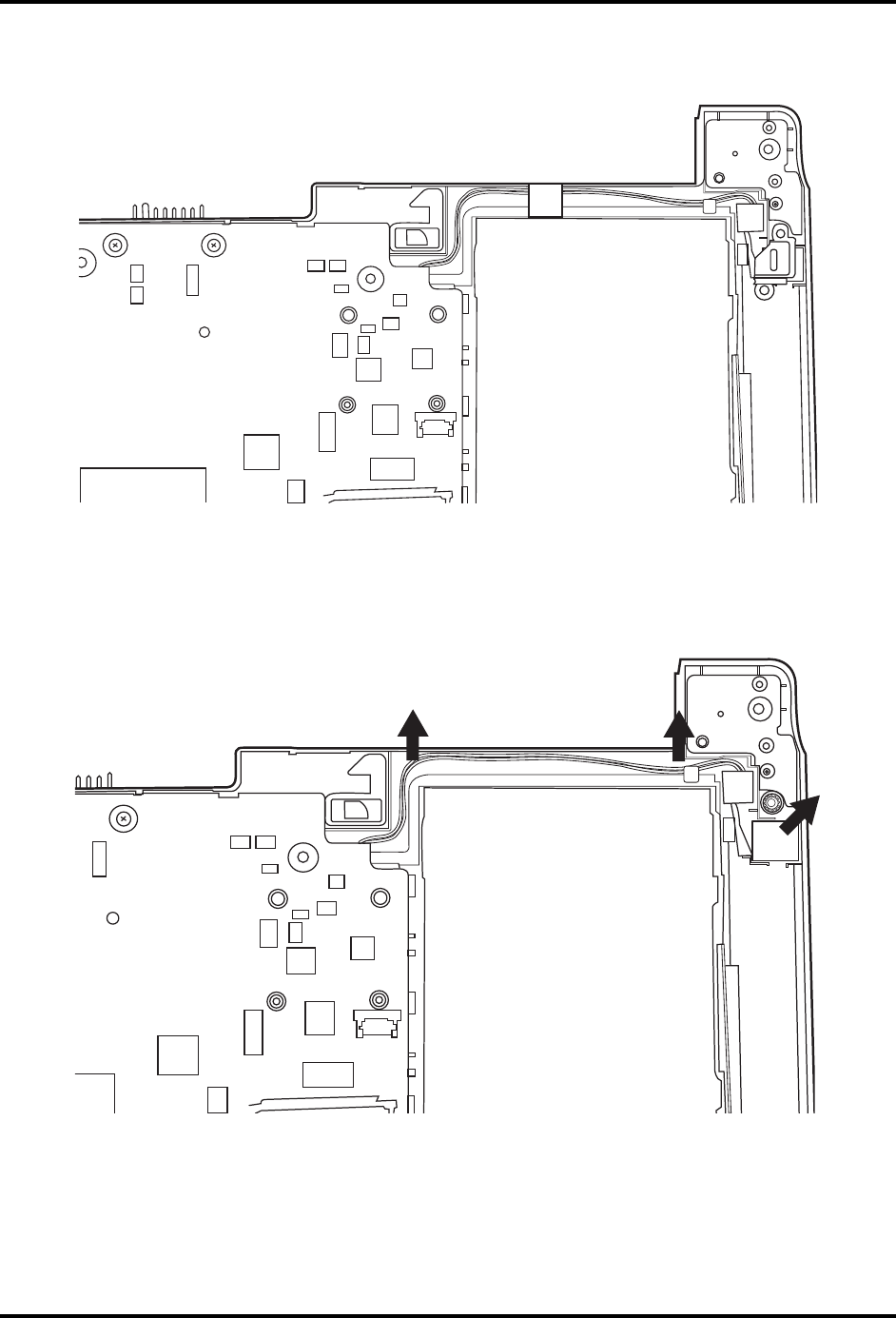
4 Replacement Procedures 4.5 WLAN Card
NB250/NB255 Maintenance Manual 4-32
2. Remove the plate from the logic lower assembly.
Figure 4.21 Removing the DC IN plate
3. Gently pull the cable out of the routing channel in the logic lower assembly from right to left,
as shown in Figure 4.22.
Figure 4.22 Removing the DC IN connector and cable


















