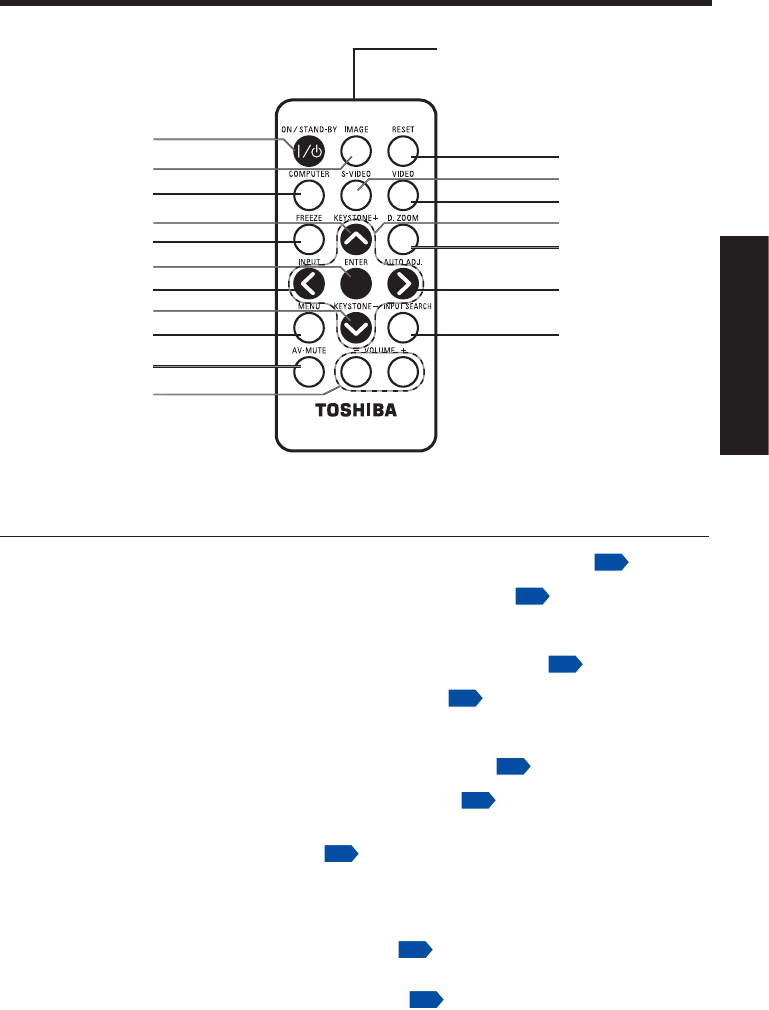
15
Preparations
Names of each part on the remote control
Name : Main Function
(1) ON/STANDBY button : Turns the power on/off (standby).
p.22
(2) IMAGE button : Changes picture mode.
p.27
(3) COMPUTER button : Selects COMPUTER input source.
(4) KEYSTONE +/- button : Adjusts keystone distortion.
p.26
(5) FREEZE button : Pauses image.
p.27
(6) ENTER button : Accepts the selected mode.
(7) INPUT button : Selects input source.
p.24
(8) MENU button : Displays menus.
p.29
(9) AV-MUTE button : Momentarily turns off/on the audio and video.
p.27
(10) VOLUME +/- button : Adjusts the volume.
(11) INPUT SEARCH button : This function detects the input signal
automatically. When finding a signal, the search
will stop.
p.24
(12) AUTO ADJ. button : Performs auto-adjustment of input signals from
computer.
p.26
Remote control
transmitter
(1)
(2)
(3)
(4)
(5)
(6)
(7)
(10)
(4)
(8)
(9)
(11)
(12)
(13)
(14)
(15)
(16)
(17)


















