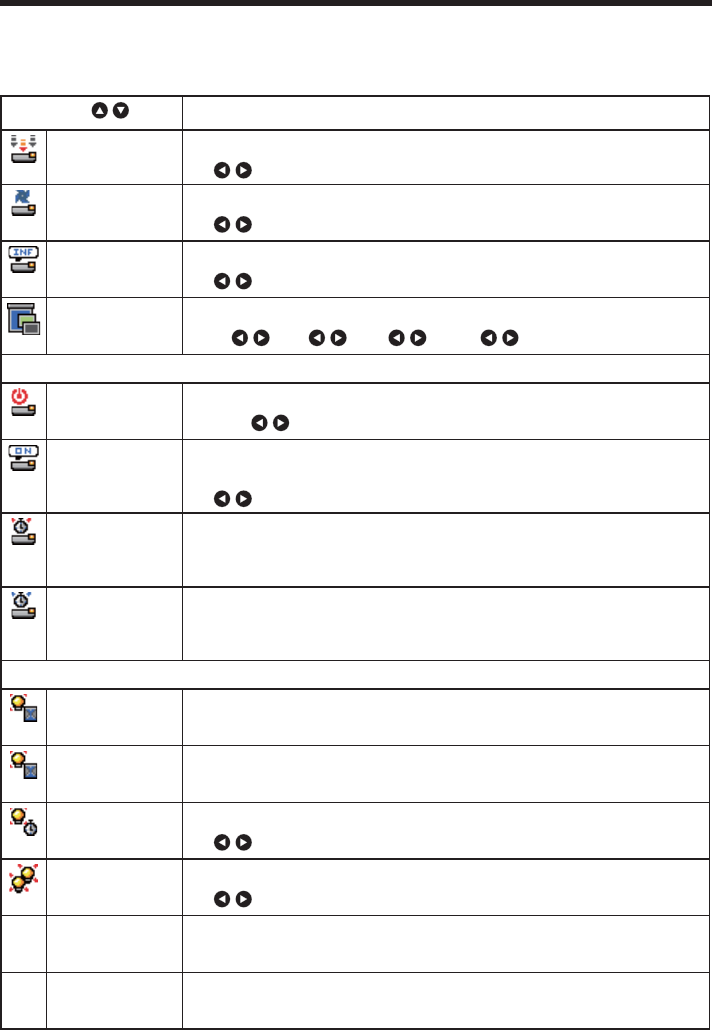
34
The options setting menu
Use this menu to set lamp-related and other settings.
(The items in gray color cannot be set with the current input selection.)
Item
Description
Input Search Set whether the input source with signals is only selected or not.
On
Off
High Altitude Set whether to spin the the cooling fan speed or not.
On
Off
Information
Hide
Set whether to dispay the searching message or not.
On
Off
Background
Color
Screen to display when there is no input signal.
Black
Red
Blue
Green
White
Advanced
Power Mode Set the power mode.
Standby
Active
Direct Power On Set whether to turn on the power when the ON/STANDBY button is
pressed (On), or when the power cord is plugged in (Off).
On
Off
Auto Power Off
(min)
Set the countdown timer interval. The countdown timer will start
when there is no signal being sent to the projector. The projector will
automatically power off when the countdown has finished (in minutes).
Sleep Timer
(min)
Set the countdown timer interval. The countdown timer will start
with or without a signal being sent to the projector. The projector will
automatically power off when the countdown has finished (in minutes).
Lamp Settings
Lamp Counter
(Normal)
Display the projection time of normal mode.
Lamp Counter
(ECO)
Display the projection time of ECO mode.
Lamp Life
Reminder
Set whether to display the lamp end of life warning message or not.
On
Off
ECO Mode Set whether to dim the projector lamp or not.
On
Off
Lamp Counter
Reset
Press [Yes].
Reset the lamp hour counter after replacing the lamp.
Reset Press [Yes].
Reset all adjustments and settings to their factory settings.
Using the menus (Continued)


















