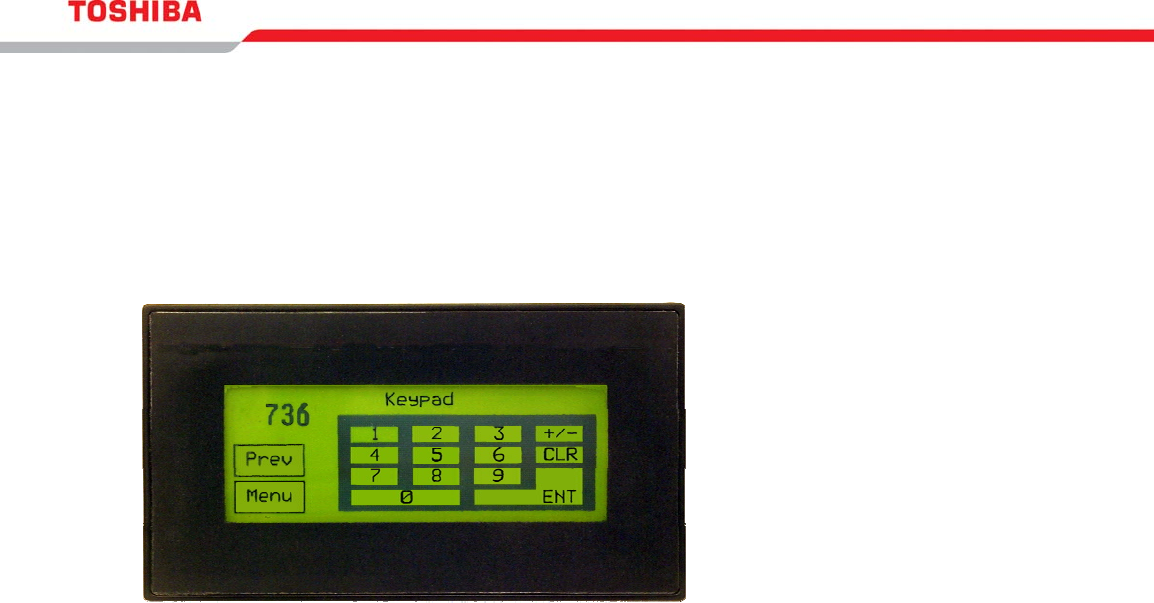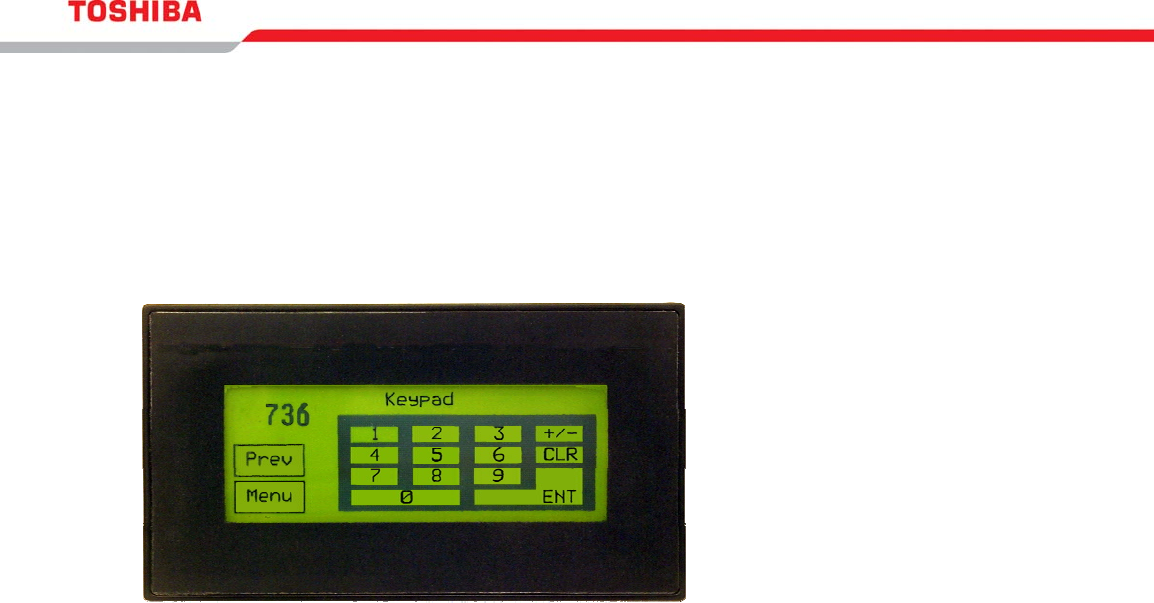
PROGRAMMABLE CONTROLLERS
OIS50
Operator Interface Station
An Economical Device for
Monitoring & Changing Data
Toggle Device / Write to Register
Large Number of Special Objects
Unlimited Screens (based on memory)
256 Definable Alarms
Auto Detect Communications Port
Data Entry, Message Display, & Alarm Notification
In A Small Economical Package
The OIS50 is a user definable 192 x 64 pixel (4.1” analog resistive) touch screen. The user can
define a touch key actions for three events: 1. When the key is pressed, 2. While the key is
pressed, 3. When the key is released. Multiple tasks can also be assigned to a single
keystroke.
Tasks include:
Coil operations (such as coil on, off, toggle, hold on or hold off).
Register operations (such as write constant to registers, copy tags, etc.).
Screen operations (such as go to a specific screen, go to the next defined screen, go to
previous screen etc.),
Alarm operations (acknowledge alarm, print alarm, select next/ previous alarm etc.).
Each user defined touch key can have different functions depending on the active screen. This
can be used effectively to navigate easily through the application. Password protection can be
defined for each key.
Changing Data
Data entry objects can be displayed on the OIS50 where data is to be changed. A numeric
keypad object can be defined on the screen. Since every user wants different ways to edit the
data, the keypad object provides full flexibility in cursor control and key operations during data
entry. Several pre-defined keypad types are available.
Connected Devices
The OIS50 connects to all Toshiba T-Series PLCs, the Computer Link Port of the V2000/3000
Series Integrated Controllers, Toshiba ASDs and the V1000 Loop Controller. Check with
Toshiba for other devices.