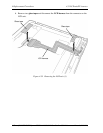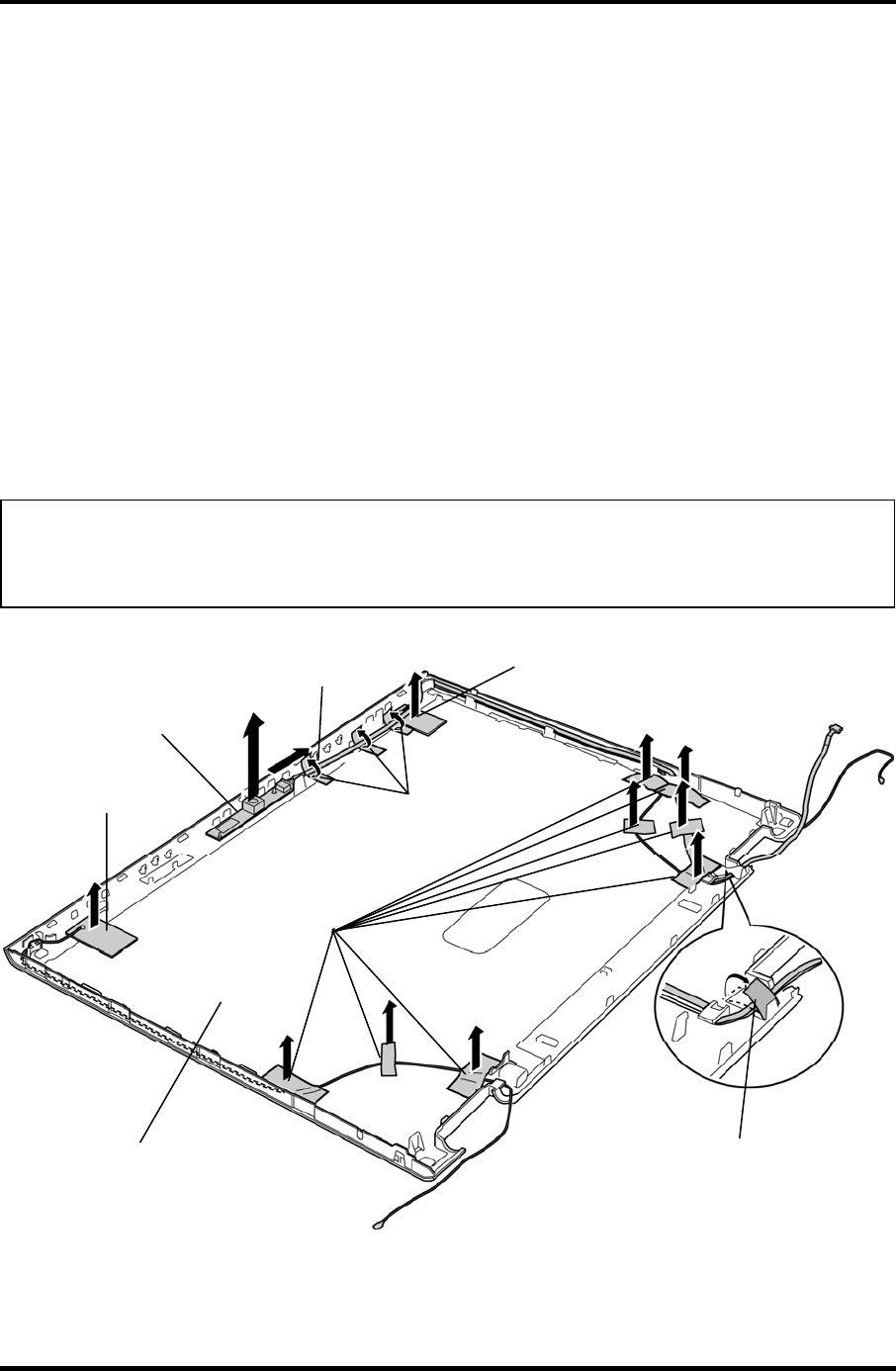
4.32 Camera module/Wireless LAN antenna/3G antenna 4 Replacement Procedures
4.32 Camera module/Wireless LAN antenna/3G antenna
Removing the Camera module/Wireless LAN antenna/3G antenna
To remove the camera module/wireless LAN antenna/3G antenna, follow the steps below
and refer to Figure 4-61.
1. Turn up the insulators (ANTENA HLD INSULATOR) and peel off the acetate
tapes securing the wireless LAN antenna cables, 3G antenna cables and camera
harness.
2. Take out the camera module from the slot and disconnect the camera harness from
the connector on the camera module.
3. Peel off the wireless LAN antennas and 3G antennas from the LCD cover.
NOTE: Do not reuse the removed camera module, wireless LAN antennas and 3G
antennas. Be sure to use new camera module, wireless LAN antenna or 3G
antenna.
Wireless LAN
antenna (white)
Wireless LAN antenna (black)
A
cetate tape
Camera module
Camera harness
Insulator LCD COVER ASSY
Insulator
Figure 4-61 Removing the camera module/wireless LAN antenna/3G antenna)
TECRA A10/S10/P10/SatellitePro S300 Maintenance Manual (960-684) [CONFIDENTIAL] 4-95