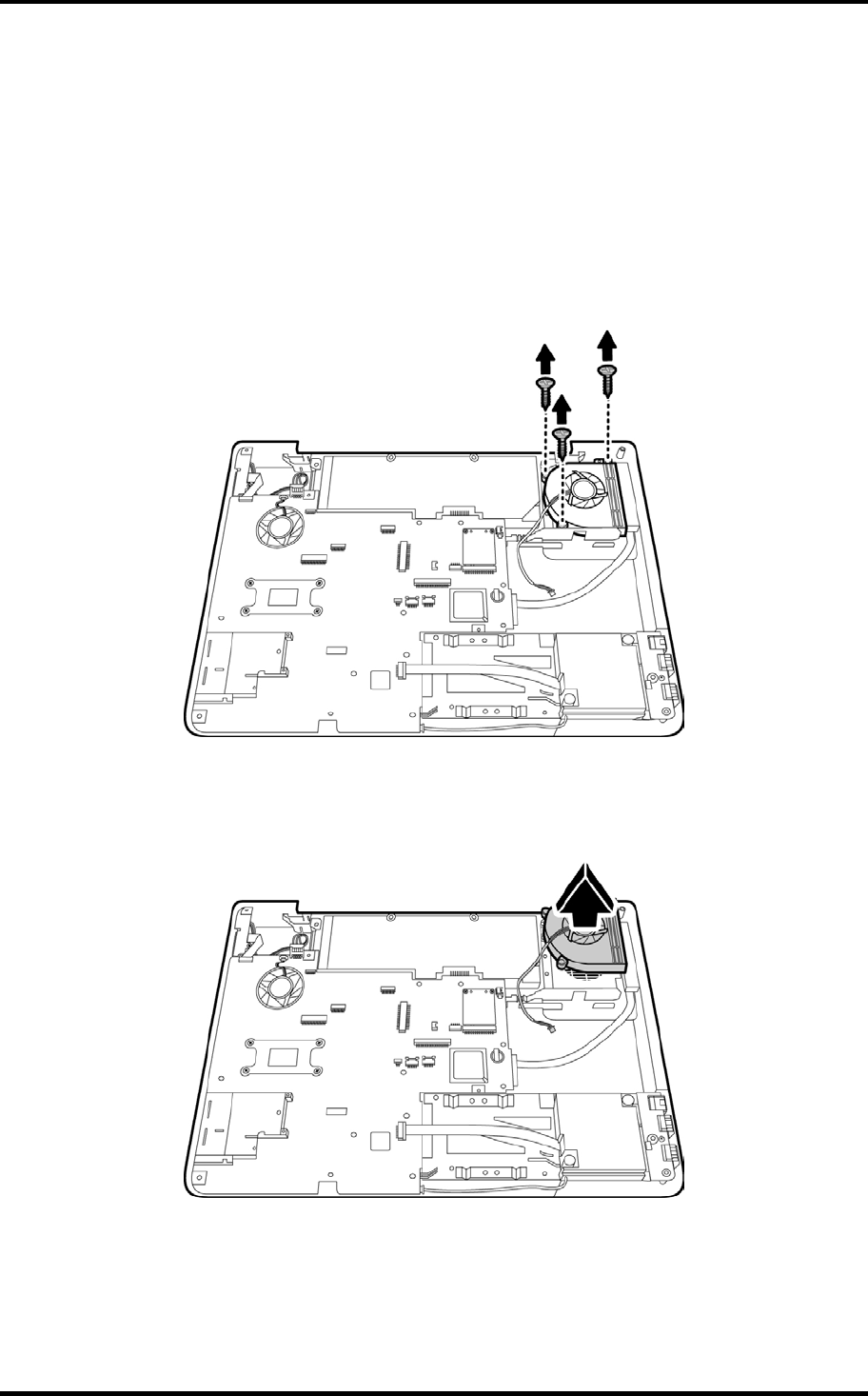
4.20 System Fan 4 Replacement Procedures
4.20 System Fan
Removing the System Fan
To remove the system fan, first remove the battery pack, keyboard, and top cover, and then
follow the steps below:
1. Remove the three M2.5x4 screws securing the system fan to the chassis.
Figure 4-59 Removing the fan screws
2. Lift out the fan.
Figure 4-60 Removing the fan
Satellite P200D/P205D Series Maintenance Manual
[CONFIDENTIAL]
4-51


















