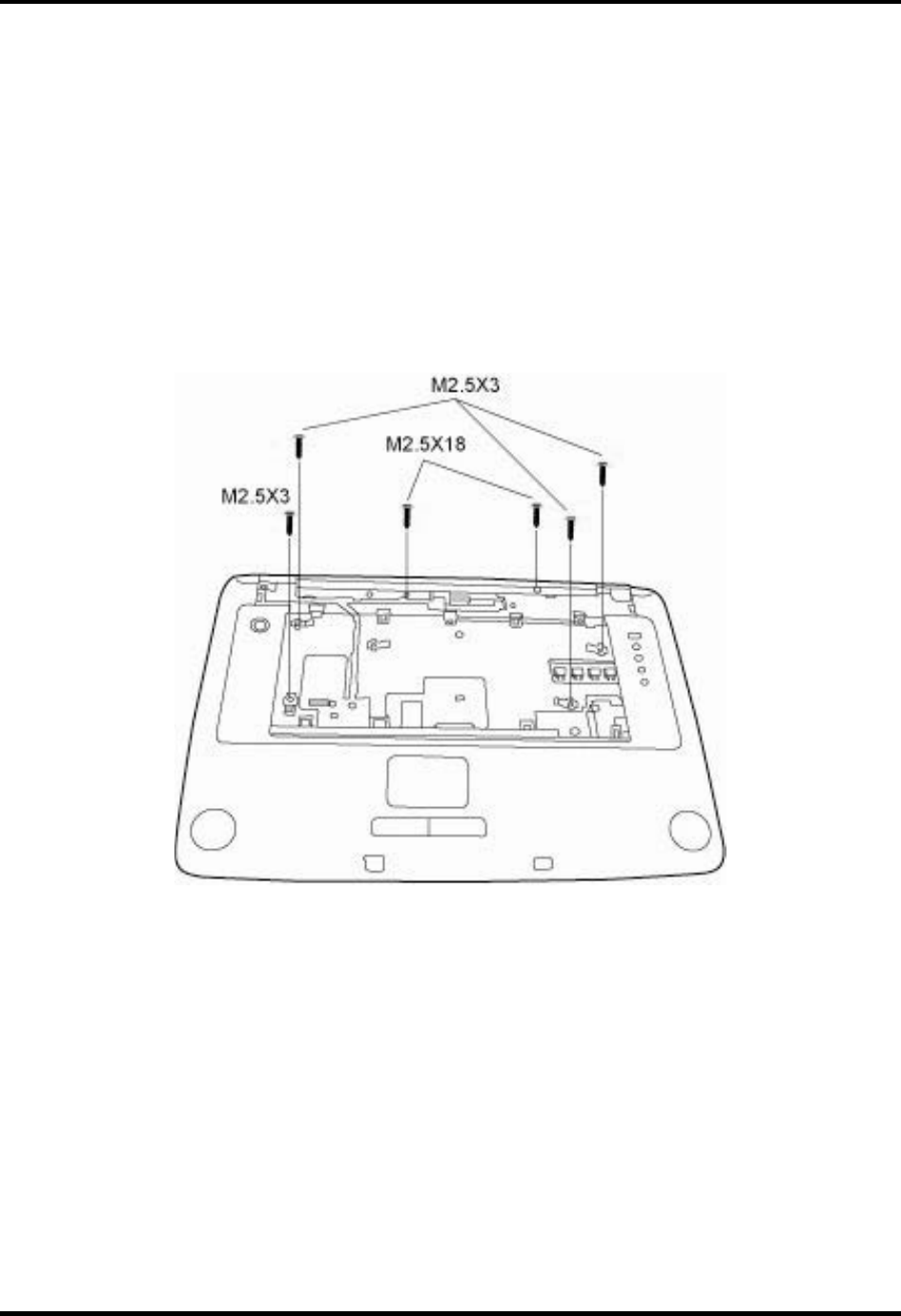
4 Replacement Procedures
4.12 Top & Bottom Cover
Removing the Covers
To remove the top & bottom covers, first remove the battery pack, display assembly, optical
drive module, HDD, memory module and wireless LAN as described in the preceding sections,
then follow the steps below:
1. Remove two black M2.5x18 black screws and four black M2.5x3 screws securing the top
half of the cover:
Figure 4-22 Removing the top cover-1
Satellite P30 Series Maintenance Manual 4-29


















