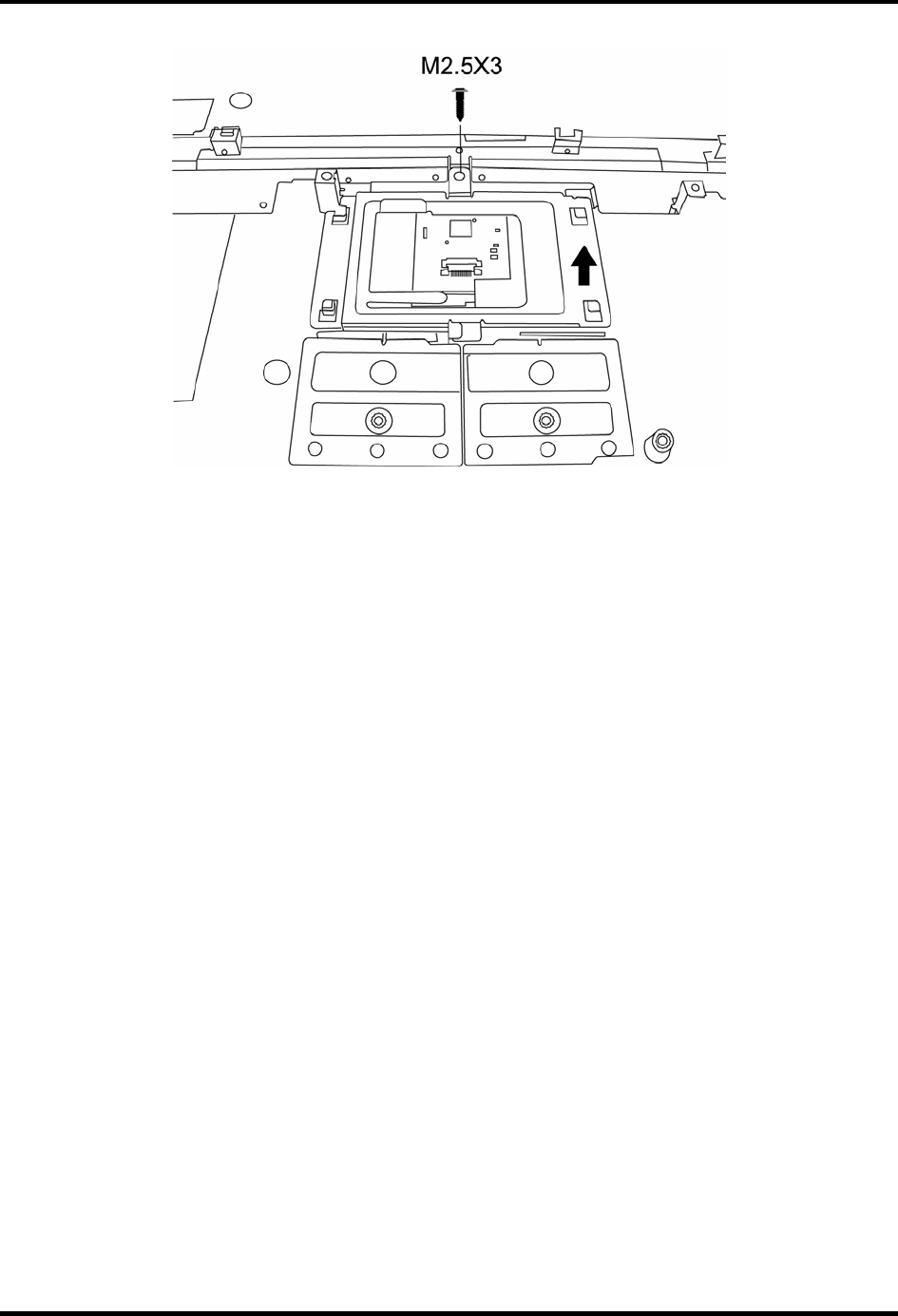
4 Replacement Procedures
Figure 4-25 Removing the touch pad
Installing the Touch Pad
To install the Touch Pad, follow the steps below and refer to the figures in the preceding section:
1. Secure Touch Pad Bracket with one M2.5x3 screw.
2. Connect the Touch Pad LED board FFC cable to the Touch Pad, and then secure it with two
black M2.5x3 screws.
4-32 Satellite P30 Series Maintenance Manual


















