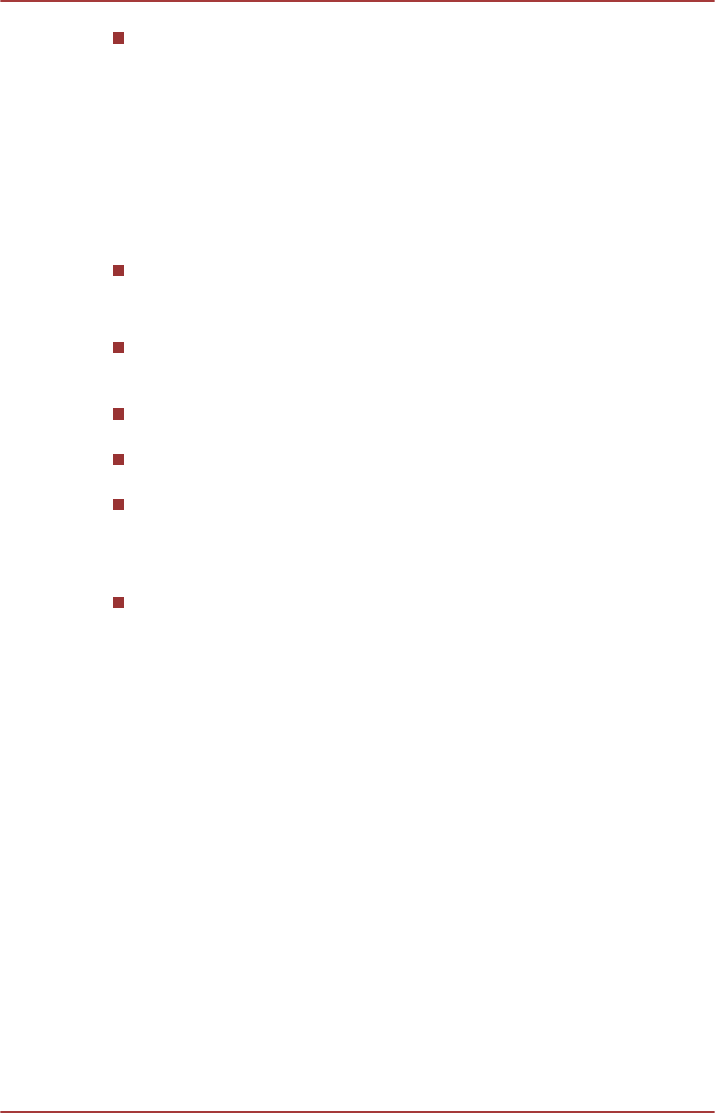
Do not perform any of the following actions:
Operate the computer for any other function, including using a mouse
or Touch Pad, or closing/opening the display panel.
Bump or cause vibration to the computer.
Use the Mode control button and Audio/Video control button to
reproduce music or voice.
Force eject the optical drive when burning.
Install, remove or connect external devices, including memory media
cards, USB devices, external displays, optical digital devices.
VCD and SVCD format for output is not supported.
About recorded DVD, AVCHD and Blu-ray™ discs
Some DVD-ROM drives for personal computers or other DVD players
may not be able to read DVD-R/DVD+R/DVD-RW/DVD+RW/DVD-
RAM discs.
When playing your recorded DVD on your computer, please use
TOSHIBA VIDEO PLAYER.
When playing your recorded Blu-ray Disc™ on your computer, please
use the TOSHIBA Blu-ray Disc Player.
If you use an over-used rewritable disc, the full formatting might be
locked. Please use a brand new disc.
Internet Connection
An Internet connection is required for uploading and downloading.
TOSHIBA PC Health Monitor
The TOSHIBA PC Health Monitor application proactively monitors a
number of system functions such as power consumption, battery health
and the system cooling, informing you of significant system conditions. This
application recognizes the system and individual component serial
numbers, and will track specific activities related to the computer and their
usage.
The collected information includes device operation time and number of
actuations or status changes (i.e.: number of power button and FN key
combination uses, AC adaptor, battery, LCD, fan, HDD/SSD, sound
volume, wireless communication functionalities and USB information), date
of initial system use, and also computer and device usage (i.e.: power
settings, battery temperature and recharging, CPU, memory, backlight
illumination time, and temperatures for various devices). The stored data
uses a very small portion of the total hard disk capacity, approximately
10MB or less per year.
This information is used to identify and provide a notification of system
conditions which may effect the performance of your TOSHIBA computer. It
may also be used to help diagnose problems should the computer require
User's Manual
5-18


















