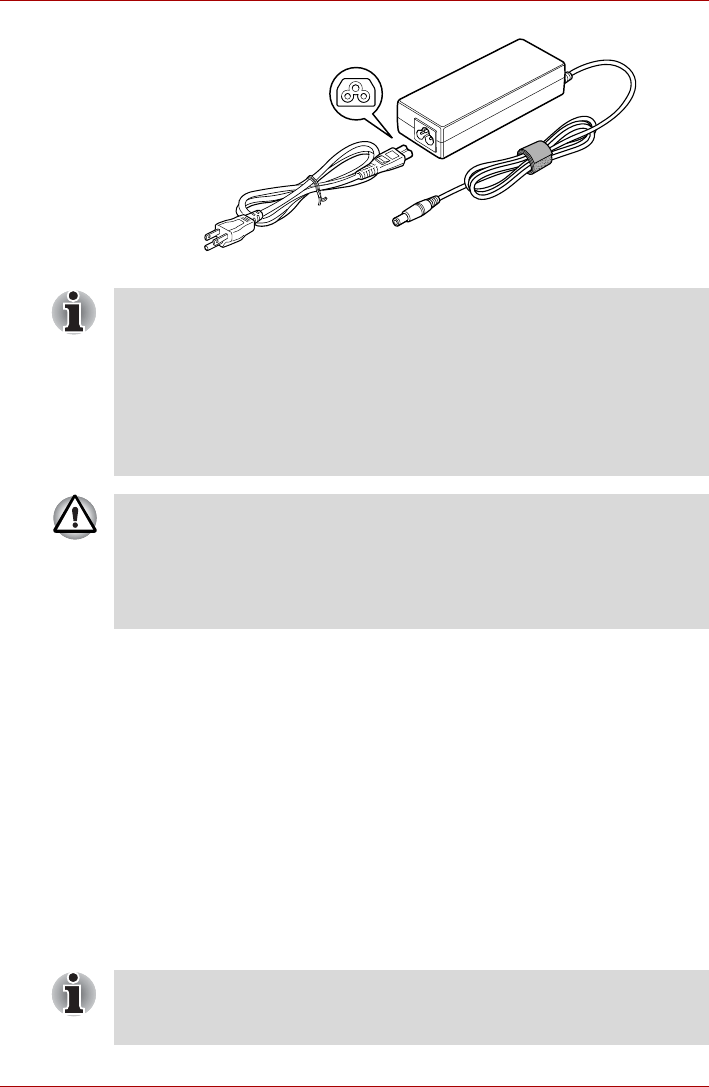
User’s Manual 2-21
The Grand Tour
Figure 2-16 The AC adaptor (3-pin plug)
NVIDIA
®
3D VISION™
NVIDIA
®
3D Vision™, which is provided with some models, enables 3D
Vision feature on your computer.
Some individuals may experience health-related complications when
exposed to certain 3D images. Parents should monitor and/or supervise
their children’s use of 3D Vision™. If you or your child should experience
any problem, immediately stop using 3D Vision™ and consult a physician.
Carefully read the "Health and Safety Information" that is shown during 3D
Vision setup and take the "Vision Test" in the setup wizard before you or
your child use 3D Vision™. If you see excessive flicker in your peripheral
vision, change the refresh rate of your display.
Detail usage of the 3D Vision, please refer to "3D Vision™ QUICK START
GUIDE" in 3D Vision set.
■ Depending on the model in question, either a 2-pin or 3-pin
adaptor/power lead will be bundled with the computer.
■ Do not use a 3-pin to 2-pin conversion plug.
■ The supplied power cord conforms to safety rules and regulations in
the region the product is bought and should not be used outside of this
region. In order to use the adaptor/computer in other regions, you
should please buy a power cord that conforms to the safety rules and
regulations in that particular region.
Always use the TOSHIBA AC adaptor that was included with your
computer, or use AC adaptors specified by TOSHIBA to avoid any risk of
fire or other damage to the computer. Use of an incompatible AC adaptor
could cause fire or damage to the computer possibly resulting in serious
injury. TOSHIBA assumes no liability for any damage caused by use of an
incompatible adaptor.
3D Vision can work with internal LCD or external 3D devices connected via
an HDMI output only. When you connect external display that doesn't
support 3D, please disable 3D Vision.


















