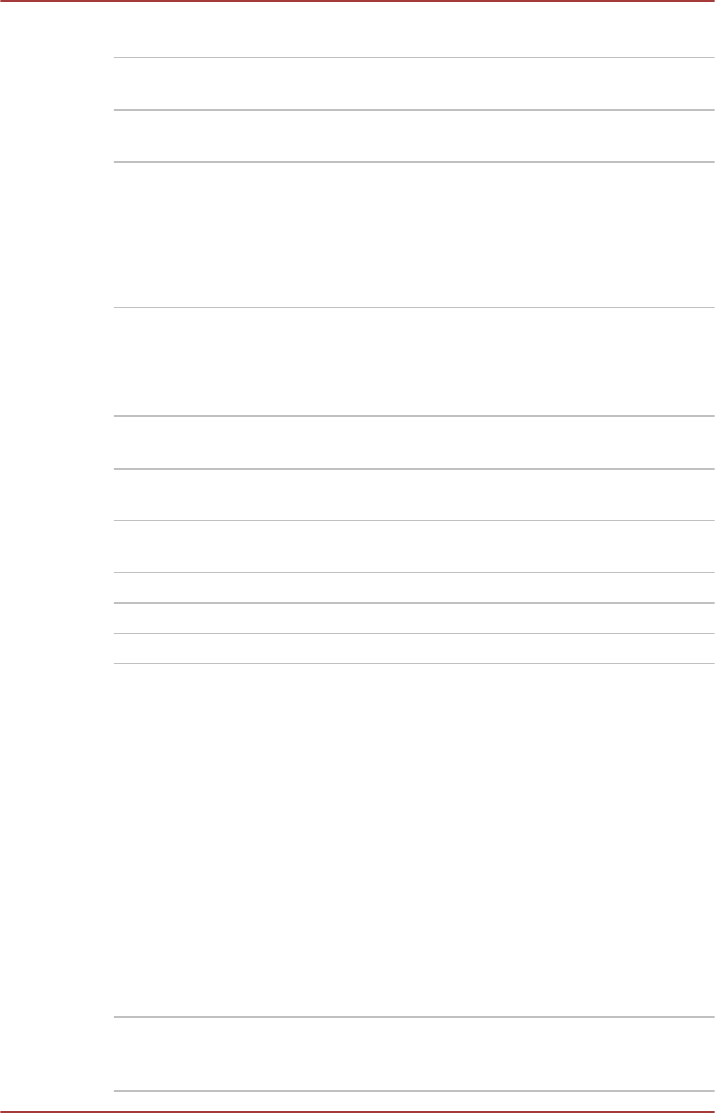
Move the slider to enable or disable this function.
Enabled Enables Sleep and Charge or Sleep and Music
function under battery mode.
Disabled Enables Sleep and Charge or Sleep and Music
only when the AC adaptor is connected.
Lower limit of
remaining battery life
Specifies the lower limit of remaining battery life
by moving the slider bar. If the remaining battery
life falls below the setting, the Sleep and Charge
or Sleep and Music function will be stopped.
This setting is only available when the Function
under Battery Mode is enabled.
Button Setting
This tab lets you customize the function buttons, such as updating and
assigning other applications to the function buttons.
Button Name Select one of the button names from the drop-
down menu.
Description Input description for the application that you want
to assign to.
Target Path Click Browse..., select the application you want
to assign, and then click Open.
Option Input startup parameters.
Default Restore button support settings to factory default.
Function Key Setting Launch TOSHIBA Function Key utility.
HDD Protection
This tab lets you set up HDD Protection utility.
Please refer to the Using the Hard Disk Drive (HDD) Protection section for
more information.
Display
This tab lets you customize your computer’s display settings for either the
internal display or an external monitor.
Power On Display
This option allows you to select the display to be used when the computer
is started. Please note that this setting is only available on standard VGA
mode and is not available as part of the Windows Desktop properties.
Auto-Selected Selects an external monitor if one is connected
and the display panel is closed. otherwise, it
selects the internal display.
User's Manual 5-12


















