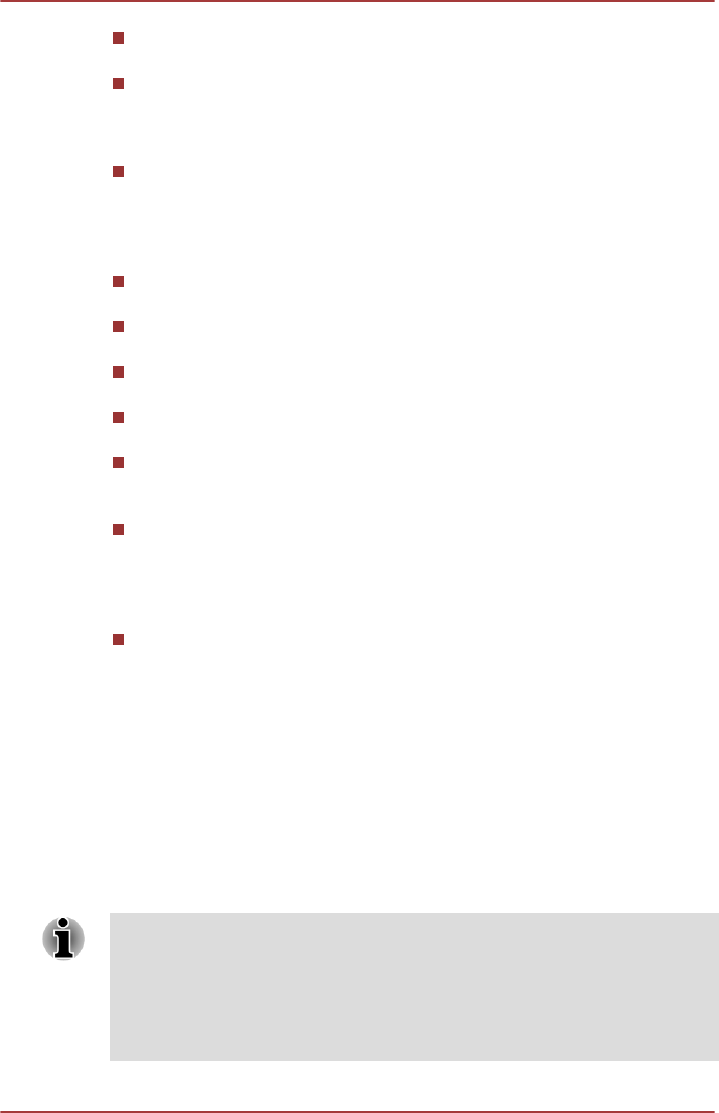
3D video content can only be displayed on an external display
connected using HDMI "with 3D".
3D Settings can be changed on the "Settings" Screen, but the default
settings are highly recommended. Changing the settings may cause
the 3D stereoscopic effect to become stronger, which in turn may
cause eye fatigue.
The 3D effect differs between individuals. Please refrain from or stop
viewing and check your equipment settings, if you can see doubly-
substituted video images or cannot feel the 3D stereoscopic effect
when watching 3D video images. Still, if you cannot see correctly,
please refrain from or stop viewing.
Please refrain from or stop viewing if you feel ill or experience
discomfort before or while watching 3D video images.
Please position yourself directly in front of the display when watching
3D video images. And please take regular breaks in between.
Due to the possibility of impact on vision development, viewers of 3D
video images should be aged 6 or older.
Please consider whether it is suitable or is there a need for limiting the
viewing time before allowing your child to watch a 3D content.
This software does not have parental lock for 3D video viewing.
Please use the login-password functions of Windows if you are
worried about the effect of 3D playback on your child's visual function.
This software can playback MPEG2, MP4, and WTV files. Your own
2D video contents recorded using home video camcorder and other
content created by you can be played in either 2D, or 3D using real-
time 2Dto3D conversion. As for playback of 3D video content, only
Side-by-Side and Interleave 3D video formats are supported.
Not all files can be played.
Glasses-Free 3D Function on Internal LCD
The Glasses-Free 3D Function on internal LCD is only provided with some
models.
The Glasses-Free 3D Function uses Web Camera to capture your Real-
time position via the Face Tracking.
The 3D image to display is adjusted automatically by recognizing your face
and eyes with web camera.
Usually, it is not necessary to set up the Face Tracking because it operates
automatically.
Glasses-Free 3D Playback Function cannot be used for two or more
persons at the same time.
Do not cover your nose such as wearing a mask when using Glasses-Free
3D Function.
Make sure you have removed the covering on the Web Camera panel
before watching 3D videos.
User's Manual 4-25


















