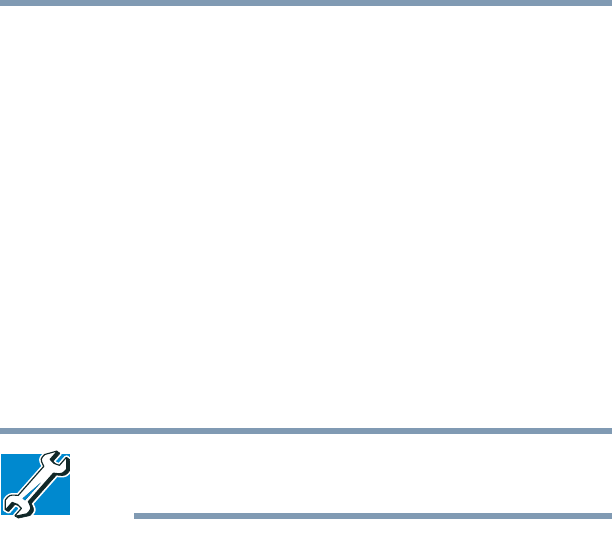
132
Expansion Options
Using an external keyboard
5.375 x 8.375 ver 2.3
The devices manufactured by Toshiba can be purchased
through Toshiba’s Web site: accessories.toshiba.com, or
through the accessories information packaged with your
computer.
Using an external keyboard
If you prefer to use a full-size keyboard, you can attach one to
your computer. The computer’s USB ports supports any
USB-compatible keyboard.
Using a mouse
If you prefer, you can use a mouse instead of the computer’s
built-in pointing device — the TouchPad. You can use a
USB-compatible mouse.
TECHNICAL NOTE: With a USB mouse, you can choose to
have the TouchPad active at the same time.
Connecting a USB mouse
To connect a USB mouse, connect the mouse cable to the
USB port on the computer. Once connected, the mouse is
ready to use.
Using a printer
Before you can connect a printer, you must determine
whether it requires a parallel or USB interface. Check the
printer’s documentation.
You also need a suitable printer cable, which may have been
provided with your printer. If not, your company may keep a
stock of cables. Otherwise, you can purchase one from a
computer or electronics store.


















