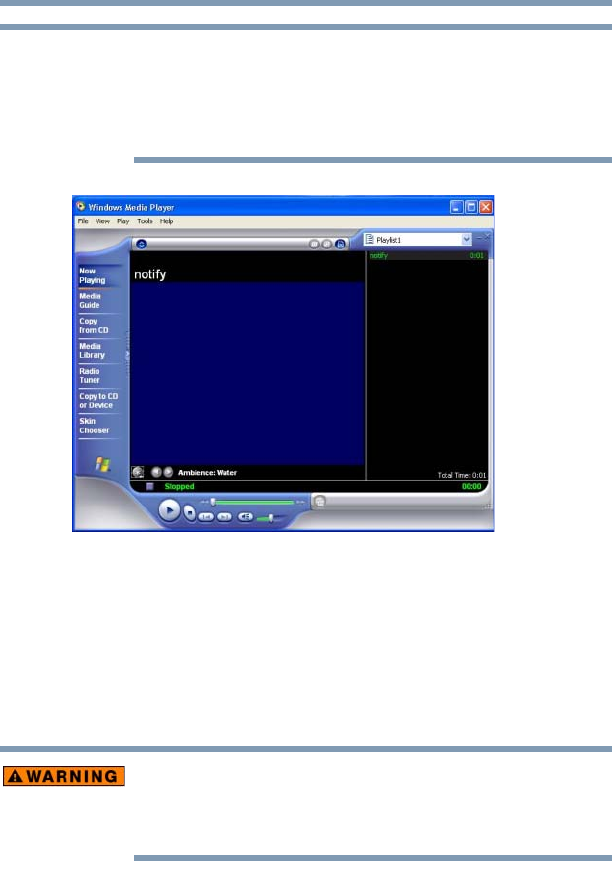
150
Enhancing Productivity
Exploring audio features
5.375 x 8.375 ver 2.3
When using Windows Media Player, your system may not be
able to activate Standby or Hibernation modes. To prevent this
from occurring, close Windows Media Player before you select
Standby or Hibernation mode.
Sample Windows Media Player screen
The CD Player control panel works much like an ordinary
compact disc player:
❖ To play the CD or to pause, click the Play/pause button
on the CD Player control panel.
❖ To stop the CD, click the Stop button.
Before using headphones to listen to an audio CD, turn the
volume dial down. Playing the CD with the volume set too
high could damage your ears.
NOTE


















