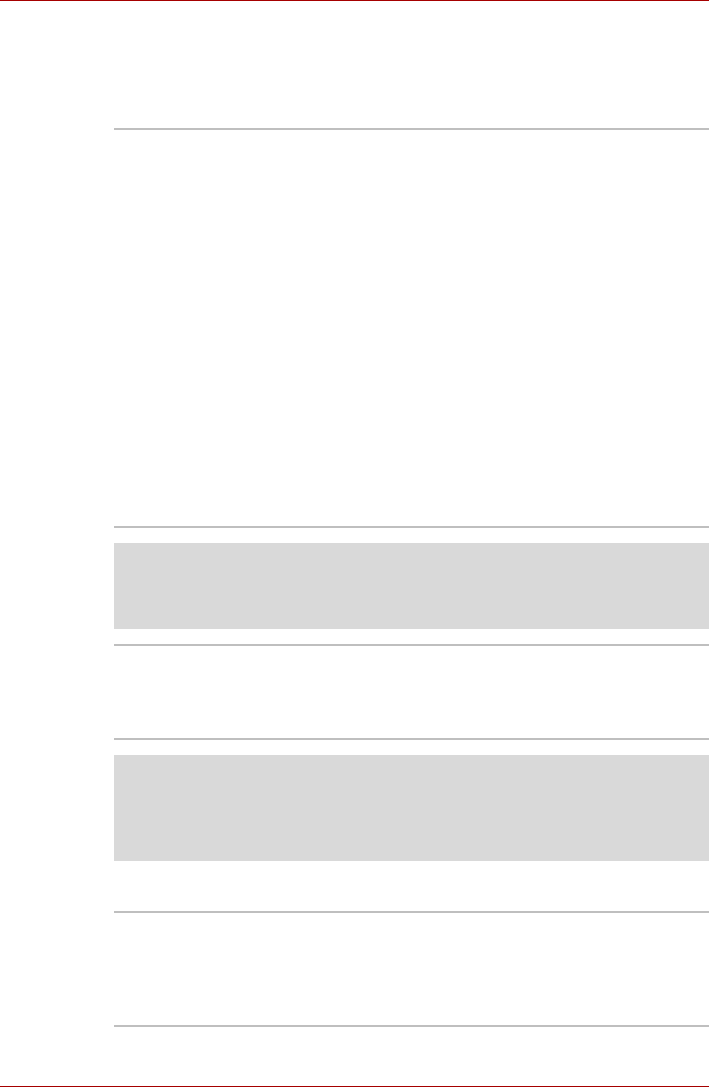
User’s Manual 3-4
Hardware, Utilities and Options
Display
The computer's internal display panel supports high-resolution video
graphics and can be set to a wide range of viewing angles for maximum
comfort and readability.
Sound
Display panel 12.1" TFT LCD screen, 16 million colors, with a
resolution of 1280 horizontal x 800 vertical pixels
WXGA.
The function of the display screen varies from
model to model.
■ Digitizer screen model:
Operations on the display screen can be
done by using the Tablet PC Pen which
comes with the computer.
■ Digitizer and touch screen model:
Operations on the display screen can be
done by a finger or using the Tablet PC Pen
which comes with the computer.
■ Display screen model:
Operations on the display screen can not be
done by using Tablet PC Pen or a finger. In
order to prevent damages to the display
screen please refrain from touching it.
Legal Footnote (LCD)*6
For more information regarding the LCD, please refer to the Legal
Footnotes section in Appendix K or click the *6 above.
Graphics controller The graphics controller maximizes display
performance. Refer to Display Controller and
Video mode section in Appendix B for more
information.
Legal Footnote (Graphics Processor Unit ("GPU"))*7
For more information regarding the Graphics Processor Unit ("GPU"),
please refer to the Legal Footnotes section in Appendix K or click the *7
above.
Sound system The integrated sound system provides support
for the computer's internal speakers and
microphone, as allowing an external microphone
and headphones to be connected via the
appropriate jacks.


















