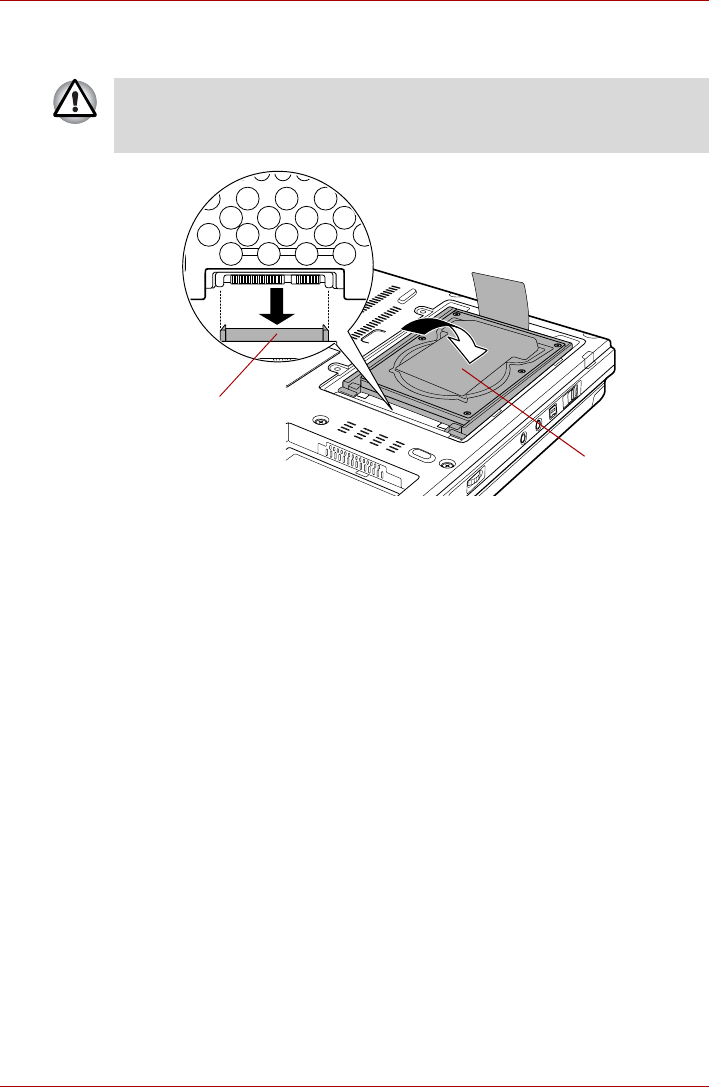
User’s Manual 3-35
Hardware, Utilities and Options
4. With the connector connected, lower the hard disk drive down to the
storage position.
Figure 3-21 Installing the hard disk drive pack
5. Seat the cover and press down until the latches click into place.
6. Secure the cover with two screws.
7. Turn your computer over.
Never allow metal objects, such as screws, staples and paper clips, to
enter the computer. Foreign metal objects can create a short circuit, which
can cause computer damage and fire, possibly resulting in serious injury.
Hard disk drive
pack
Connector


















