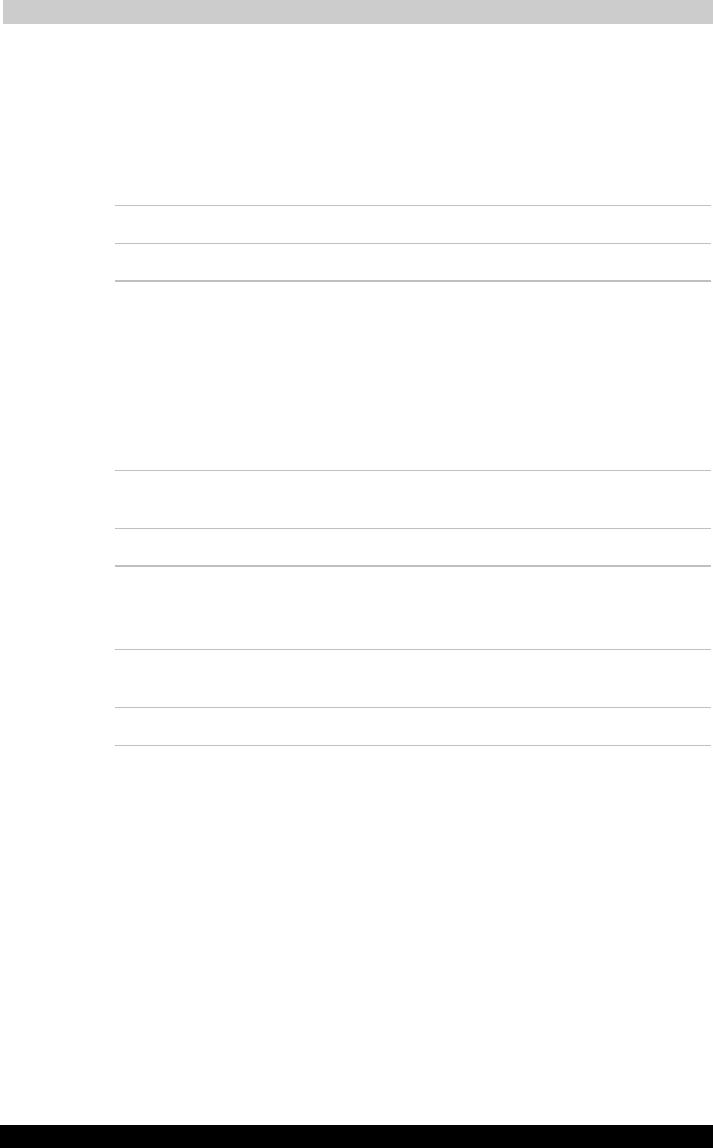
HW Setup
Portégé M200 76
Portégé M200 Version
1
Last Saved on 03/11/2003 12:04
ENGLISH using Euro_M.dot –– Printed on 03/11/2003 as IM_M20EN
Keyboard
Wake-up on Keyboard
When this feature is enabled and the computer is in Standby mode, you
can turn on the computer by pressing any key. It is effective only for the
internal keyboard and only when the computer is in Standby mode.
Enabled Enables the Wakeup on Keyboard.
Disabled Disables the Wakeup on Keyboard. (Default)
USB
USB KB/Mouse Legacy Emulation
Use this option to enable or disable USB KB/Mouse Legacy Emulation. If
your operating system does not support USB, you can still use a USB
mouse and keyboard by setting the USB KB/Mouse Legacy Emulation
item to Enabled.
Enabled Enables the USB KB/Mouse Legacy Emulation.
(Default)
Disabled Disables the USB KB/Mouse Legacy Emulation.
USB-FDD Legacy Emulation
Use this option to enable or disable USBFDD Legacy Emulation.
Enabled Enables the USBFDD Legacy Emulation.
(Default)
Disabled Disables the USBFDD Legacy Emulation.


















