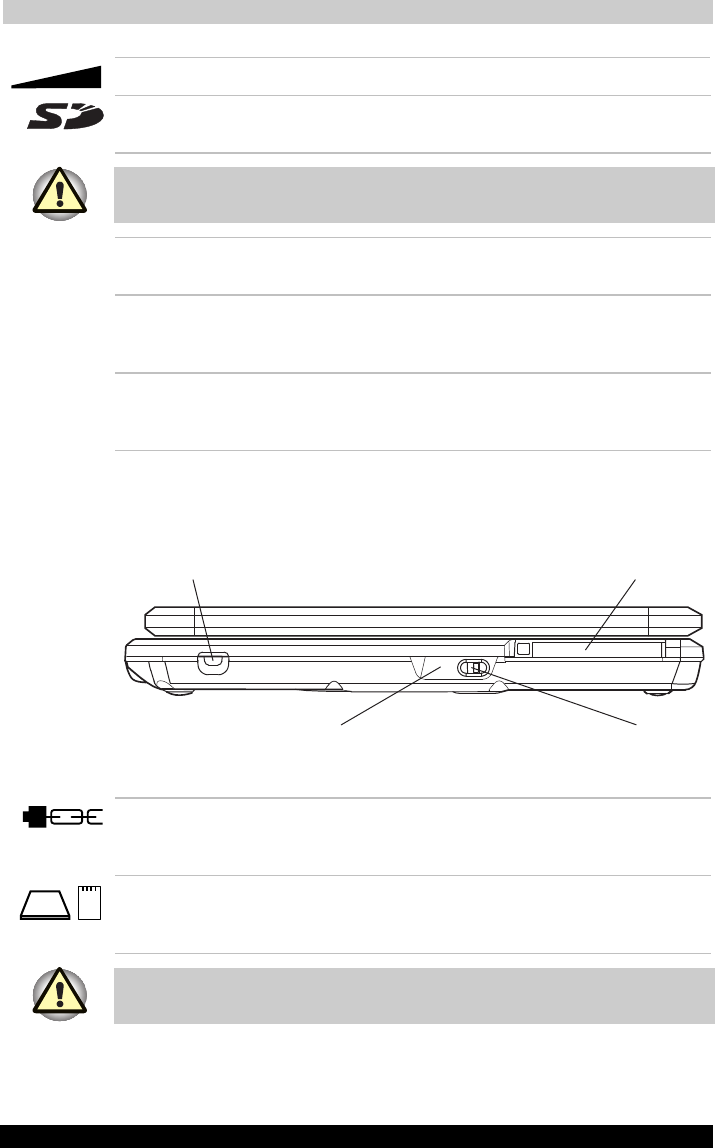
The Grand Tour
Portégé M200 22
Portégé M200 Version
1
Last Saved on 03/11/2003 12:04
ENGLISH using Euro_M.dot –– Printed on 03/11/2003 as IM_M20EN
Volume control Use this dial to adjust the volume of the speaker.
SD card slot This slot lets you transfer data from the device to
your computer.
Keep foreign objects out of the SD card slot. A pin or similar object can
damage the computer’s circuitry.
SD card indicator This indicator glows green when the computer is
accessing the SD card slot.
Display latch button The latch mechanism secures the LCD panel in
its closed position. Push the Display latch button
to release the latch to open the display.
Docking holes These holes ensure a proper connection
between the computer and the Tablet Multi
Dock.
Left side
The figure below shows the computer’s left side.
SECURITY LOCK SLOT PC CARD SLOT
INFRARED PORT WIRELESS
COMMUNICATION
SWITCH
The left side of the computer
Security lock slot A security cable is attached to this slot. The
optional security cable anchors your computer to
a desk or other large object to deter theft.
CB
PC card slot A PC card slot can accommodate one 5 mm PC
card (Type II). The slot supports 16bit PC cards
and CardBus PC cards.
Keep foreign objects out of the PC card slot. A pin or similar object can
damage the computer’s circuitry.


















