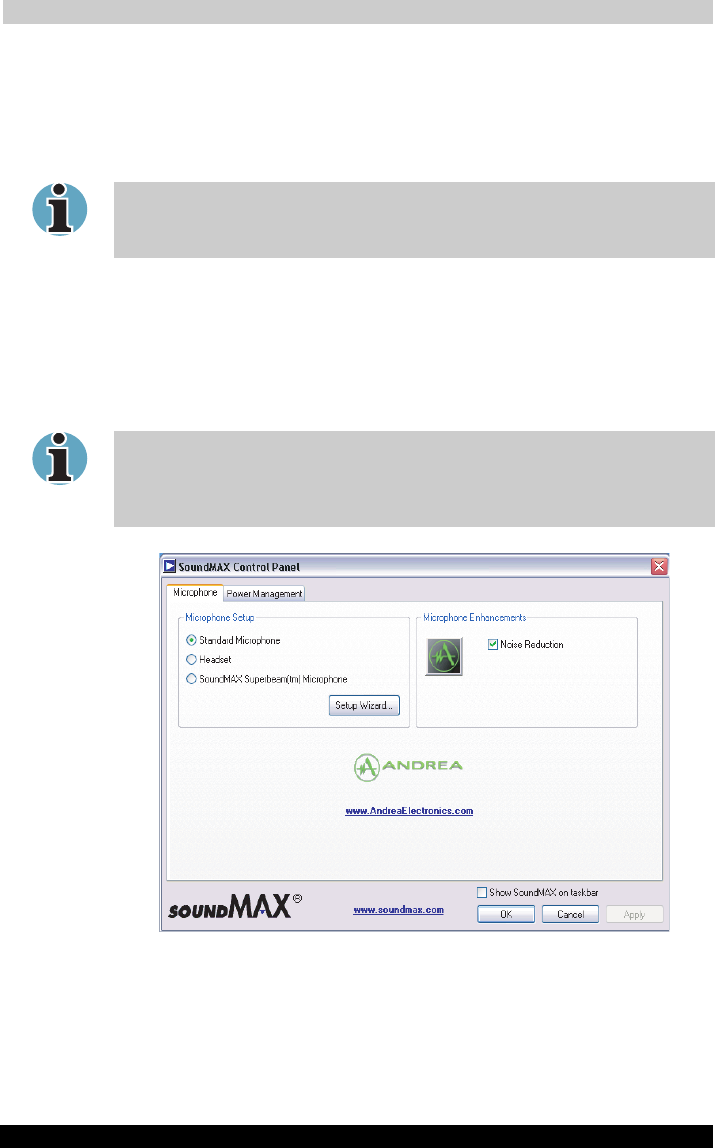
Operating Basics
Portégé M200 423
Portégé M200 Version
1
Last Saved on 03/11/2003 12:04
ENGLISH using Euro_M.dot –– Printed on 03/11/2003 as IM_M20EN
Microphone Enhancements
The Microphone Setup allows you to optimise the microphone input
settings for your particular configuration. Choose Standard Microphone
if you have an ordinary desktop microphone. Choose Headset if you have
a wearable microphone that is positioned directly in front of your mouth.
SoundMAX Superbeam™ Microphone is designed for an optional
microphone, which is sold by Andrea Electronics. You can get information
about the microphone at the web site of Andrea Electronics.
You can launch the Setup Wizard from the Control Panel to help you to
automatically set proper microphone input volumes and ensure that your
voice input(s) are working correctly. As you speak into the microphone,
the Sound Meter indicates the audio signal that your PC is receiving.
The Noise Reduction enhancement helps to eliminate ambient noise
from the voice input signal to provide a clean and clear signal to
applications. This feature can be used with any microphone.
If the Noise Reduction check box is selected, a monaural sound is
recorded when recording by a stereo microphone. You need to disable
this check box if you would like to record a stereo sound by a stereo
microphone.
Microphone window


















