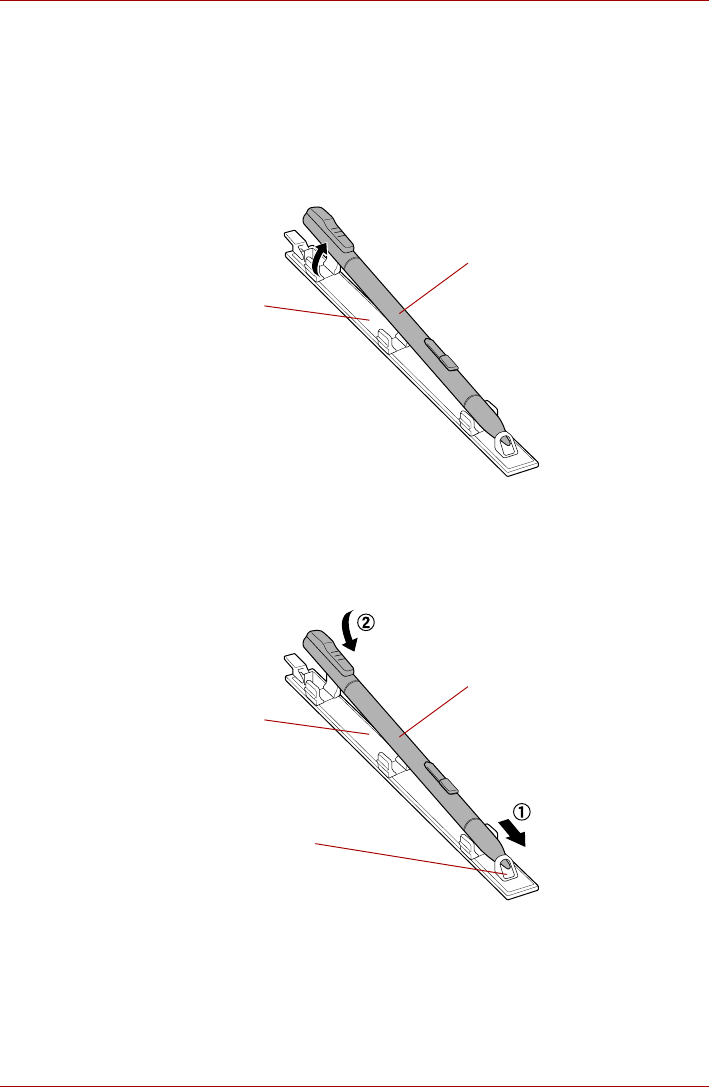
User’s Manual 4-8
Operating Basics
Storing and Removing the Reserve Pen from the Reserve
Pen case
Follow the procedures below to remove the Reserve Pen from the Reserve
Pen case.
Removing the Reserve Pen from the Reserve Pen case
1. Lift the Reserve Pen up from the Reserve Pen case by its end.
Figure 4-8 Removing the Reserve Pen from the Reserve Pen case
Storing the Reserve Pen in the Reserve Pen case
1. Insert the tip of the Reserve Pen into the Reserve Pen case holder and
press down.
Figure 4-9 Storing the Reserve Pen in the Reserve Pen case
Reserve Pen case
Reserve Pen
Reserve Pen case
Reserve Pen
Reserve Pen case
holder


















