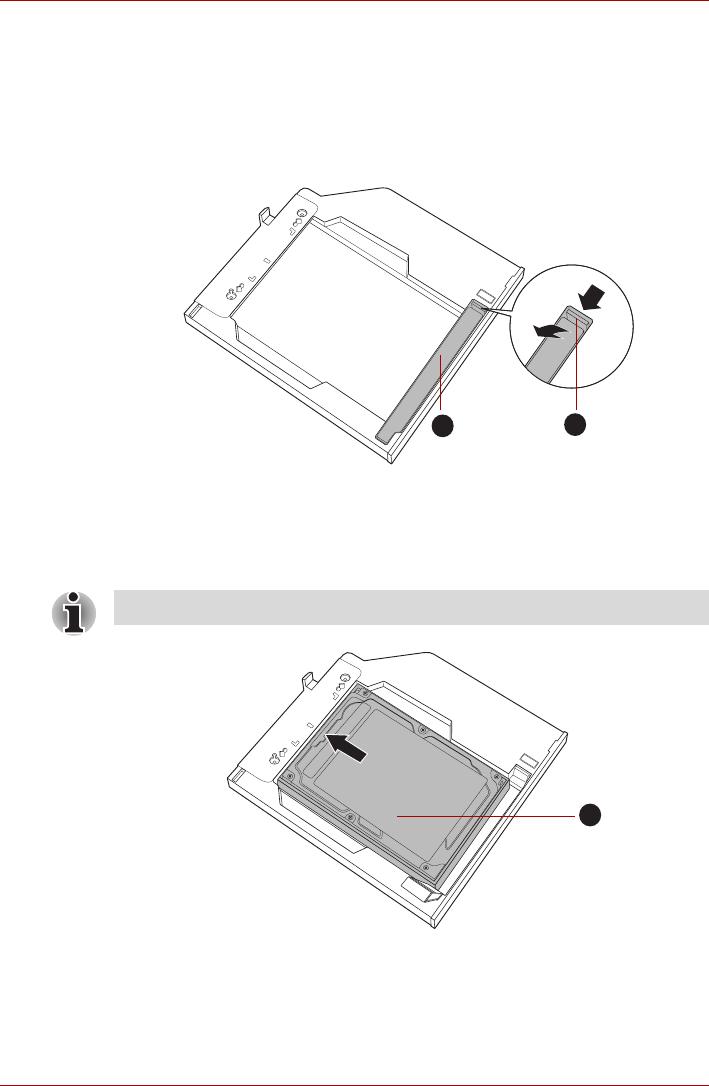
User’s Manual 3-37
PORTÉGÉ M780
Ultra Slim Bay HDD Adaptor II
You can increase your computer’s data storage capacity by installing an
additional hard disk drive in the Ultra Slim Bay.
To install a hard disk drive in the Ultra Slim Bay HDD Adaptor II follow the
steps below.
1. Slide the lock to the unlock position and open the lid.
Figure 3-20 Opening the lid
2. Insert the hard disk drive in the Ultra Slim Bay HDD Adaptor II and push
forward to ensure a firm connection.
Figure 3-21 Inserting the hard disk drive
1. Lock 2. Lid
1
2
Tuck the Plastic tab underneath the hard disk drive.
1. Hard disk drive
1


















