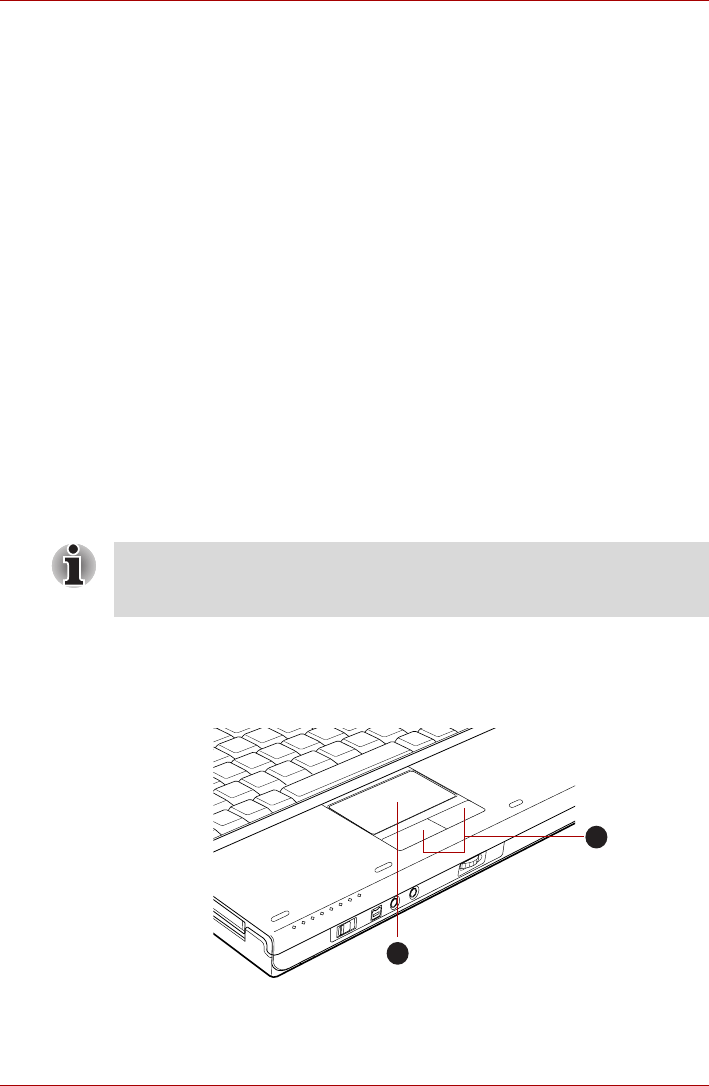
User’s Manual 4-1
PORTÉGÉ M780
Chapter 4
Operating Basics
This chapter describes the basic operations of your computer, highlights
the precautions that should be taken when using it.
Pointing Devices
The pointing devices of this computer vary from model to model.
■ Digitizer screen model: The Touch Pad and the Tablet PC Pen which
comes with the computer can be used as a pointing device.
■ Digitizer and touch screen model: The Touch Pad and Tablet PC Pen
which comes with the computer or a finger can be used as pointing
devices.
Using the Touch Pad
To use the Touch Pad, simply touch and move your fingertip across it in the
direction you want the on-screen pointer to go.
Figure 4-1 Touch Pad and Touch Pad control buttons
Digitizer and touch screen model: The Touch pointer is provided as a
supplementary tool for operations which are difficult to carry out only using
your finger.
1. Touch Pad control buttons 2. Touch Pad
1
2


















