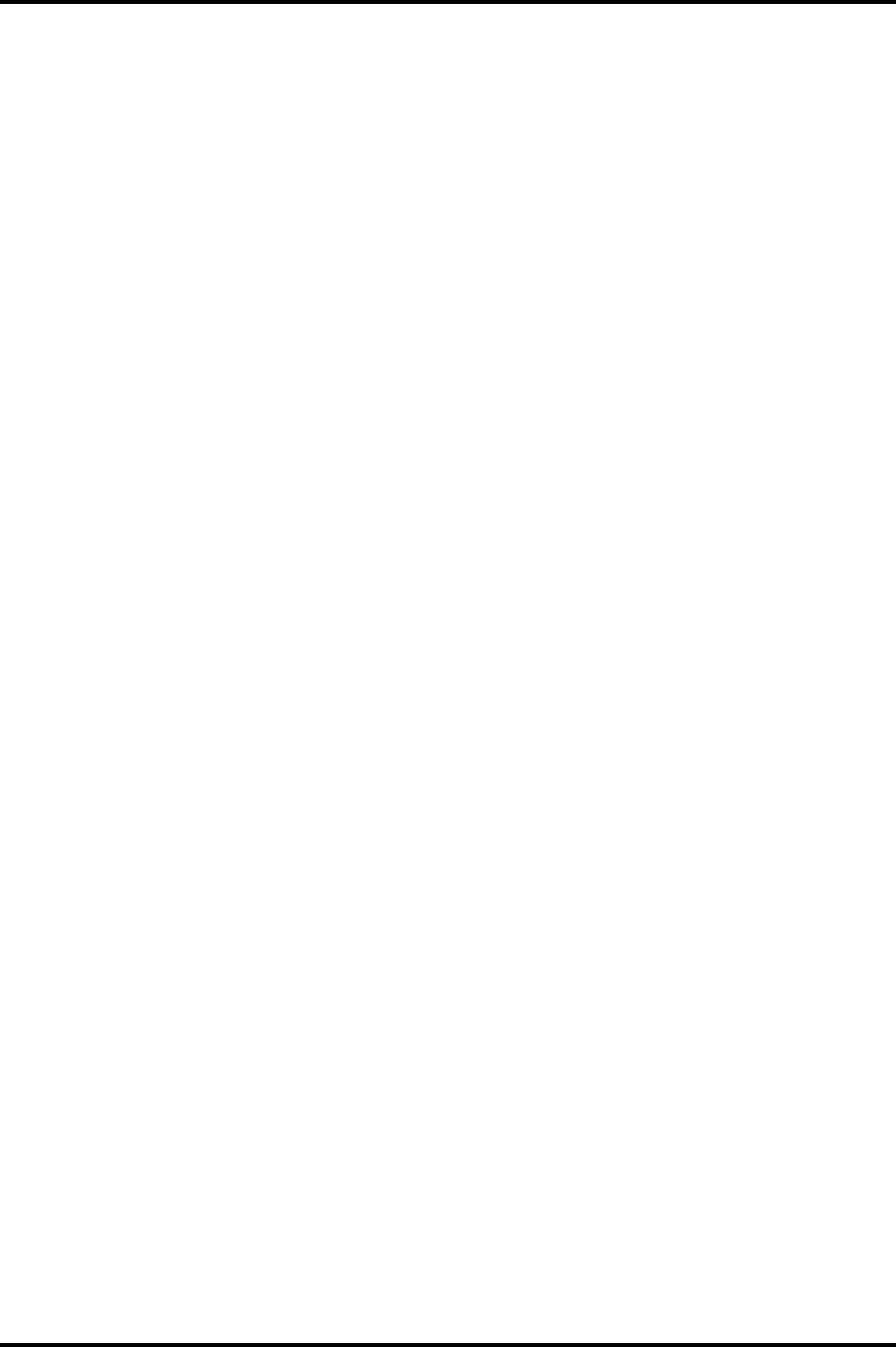
Replacement Procedures
Satellite P500 and Satellite Pro500 Maintenance Manual (960-Q08)
4-iii
Figures
Figure 4-2-1 Remove the battery pack.............................................................................. 4-8
Figure 4-2-2 Install the battery pack.................................................................................4-9
Figure 4-3-1 Remove a PC card...................................................................................... 4-10
Figure 4-3-2 Insert a PC card.......................................................................................... 4-11
Figure 4-4-1 the compute upside down................................................................. 4-12
Figure 4-4-2 Remove the main HDD assembly.............................................................. 4-13
Figure 4-4-3 Remove main HDD ................................................................................... 4-14
Figure 4-5-1 Remove an optical disk drive..................................................................... 4-16
Figure 4-5-2 Disassemble the side bracket..................................................................... 4-17
Figure 4-6-1 the compute upside down................................................................. 4-18
Figure 4-6-2 Remove the second HDD assembly........................................................... 4-19
Figure 4-6-3 Remove the screws and HDD holder........................................................4-20
Figure 4-7-1 Remove memory slot cover....................................................................... 4-23
Figure 4-7-2 Remove a memory module........................................................................ 4-23
Figure 4-7-3 Insert a memory module ............................................................................ 4-24
Figure 4-8-1 Remove screws for KB Holder..................................................................4-26
Figure 4-9-1 Wireless LAN card ....................................................................................4-28
Figure 4-9-2 Remove a wireless LAN card ....................................................................4-29
Figure 4-9-3 Cables layout on motherboard………………………………………...….4-30
Figure 4-10-1 Remove the screws (securing display assembly)....................................... 4-31
Figure 4-10-2 Remove the screws(from bottom side) ......................................................4-32
Figure 4-10-3 Remove the screws(from top side) ............................................................ 4-32
Figure 4-10-4 Remove the Wireless Antenna and LCD cable ......................................... 4-33
Figure 4-10-5 Remove the hinge screws ..........................................................................4-34
Figure 4-11-1 Remove the Screws(back) .........................................................................4-36
Figure 4-11-2 Remove the screws (front) and cover assembly ........................................4-37
Figure 4-11-3 Disconnect the touch pad flat cable/Fingerprint cable............................... 4-37
Figure 4-12-1 Remove the touch FFC and Fingerprint cable………..………….……….4-40
Figure 4-12-2 Loose the M2.5x3 screw…………………...……………………………...4-41


















