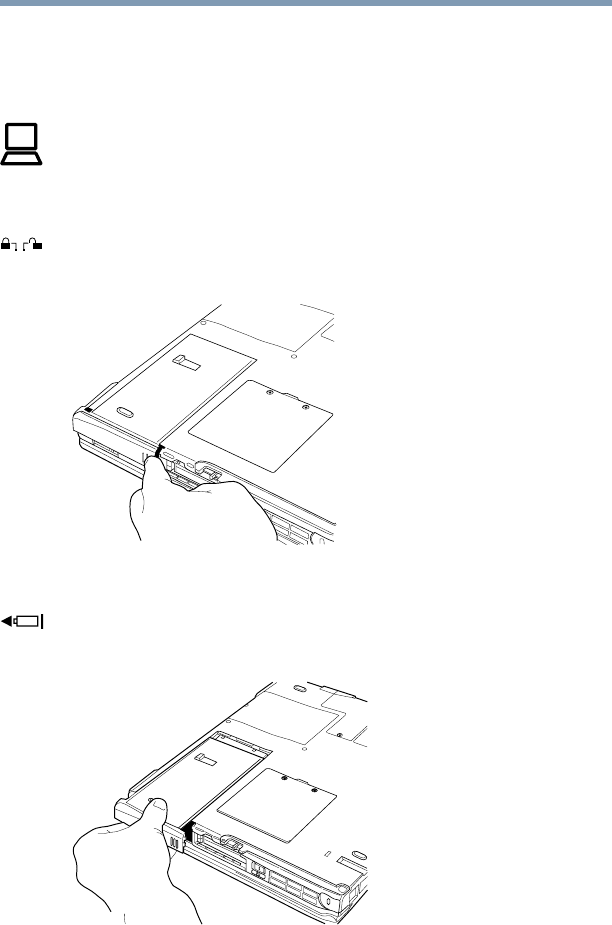
103
Mobile Computing
Changing the main battery
Removing the battery from the computer
1 Save your work.
2 Shut down the computer.
3 Remove all cables connected to the computer.
4 Close the display panel and turn the computer upside down.
5 Carefully slide the battery lock to one side to release the
battery module.
Releasing the battery lock
6 Slide the battery module out of the battery compartment
(about 3/4 inch) until it stops.
Pulling out the battery
On


















