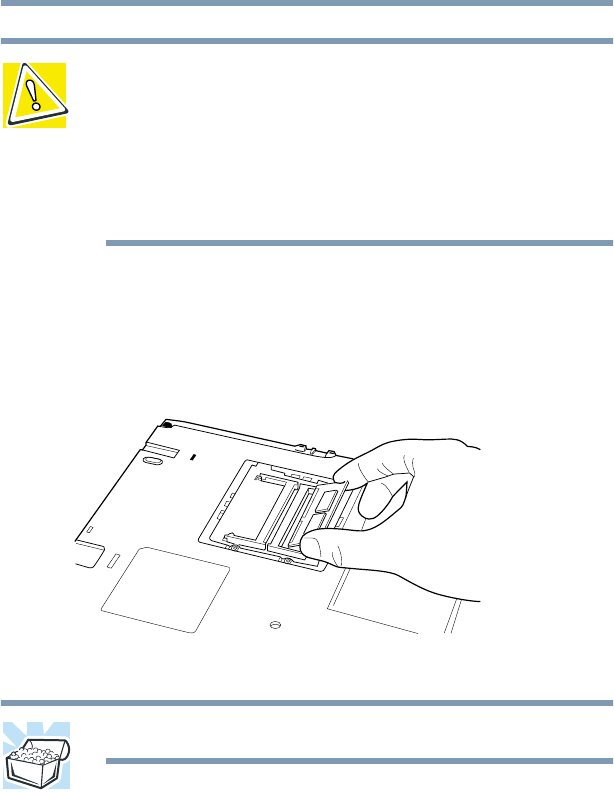
111
Expansion Options
Installing additional memory (optional)
CAUTION: Static electricity can damage the memory module.
Before you handle the module, touch a grounded metal
surface to discharge any static electricity you may have built
up.
To avoid damaging the memory module, be careful not to
touch its pin connector (on the side you insert into the
computer.)
4 Remove the memory module from its antistatic packaging.
5 Place the memory module in the memory expansion slot at a
45-degree angle, aligning the memory module’s connector
with the memory expansion connector.
Placing the memory module into the expansion memory connector
HINT: The memory module only fits one way.


















