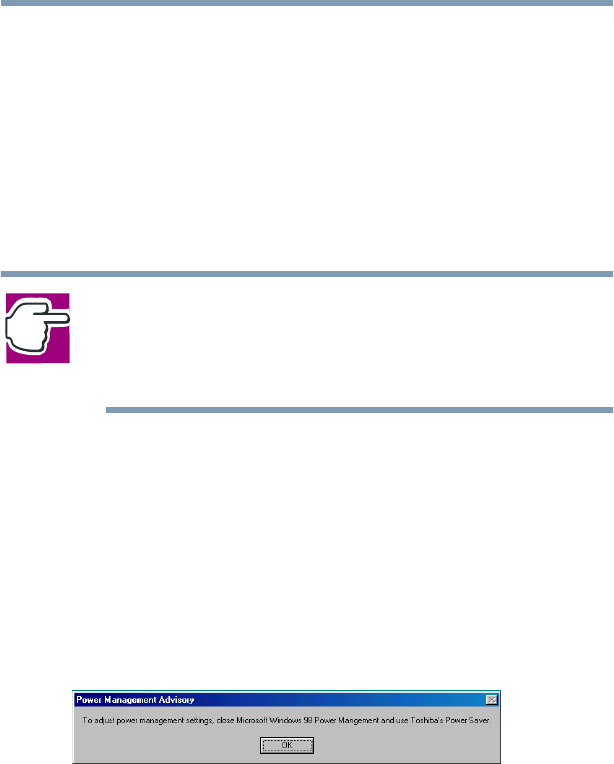
169
Toshiba Utilities
Hibernate tab in Power Management
Any options that you change become effective when you click
either OK or Apply.
Hibernate tab in Power Management
Microsoft Windows 98 Second Edition includes a Power
Management utility that allows you to change many of your
default power settings.
NOTE: Toshiba recommends that you use the Microsoft
Power Manager to set the Hibernation option only.
For other power-saving options, use the Toshiba Power
Saver utility.
To access the Power Management program:
1 Open the Start menu, point to Settings, then click Control
Panel.
2 In the Control Panel window, double-click the Power
Management icon.
A dialog box appears advising you to use Power Saver to
adjust the computer’s power management settings.
Power Management Advisory dialog box
3 Click OK to close the dialog box.
The Power Management Properties dialog box appears.


















