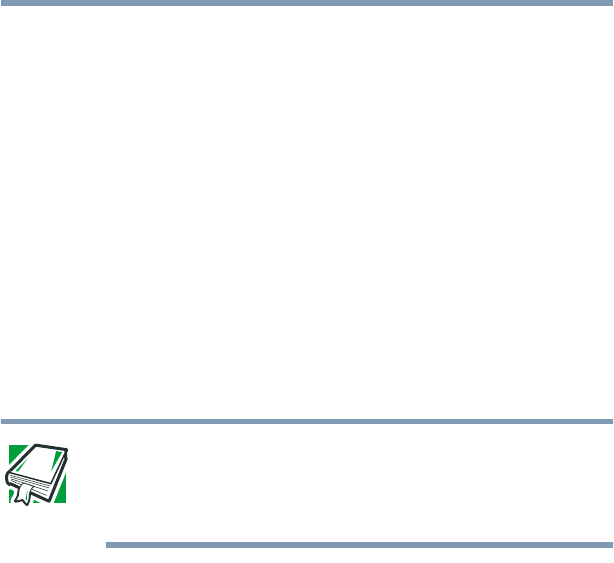
183
If Something Goes Wrong
Windows 98 Second Edition is not working
Normal
Selecting Normal starts Windows 98 Second Edition under
normal conditions. Start the computer in Normal mode when there
are no apparent problems with the system.
Logged (Bootlog.txt)
Selecting Logged starts Windows 98 Second Edition under
normal conditions and creates a hidden startup log file named
c:\Bootlog.txt. This file records every step of the system’s startup
process.
You or a qualified Windows 98 Second Edition expert can use this
log file to check the loading and initializing of device drivers.
DEFINITION: A device driver is a file that contains
information to help the computer’s BIOS (Basic Input/Output
System) control the operation of devices connected to the
system.
Safe mode
Selecting Safe mode bypasses basic startup files and starts
Windows 98 Second Edition, enabling only the mouse, keyboard,
and standard VGA display drivers.
Running Safe mode allows you to undo any changes you made to
the system configuration that may have caused Windows 98
Second Edition or a device to fail. For example, if you choose a
resolution that is not supported by the display, the operating
system will have a problem starting correctly. Safe mode bypasses
the setting and allows you to change the resolution to one
supported by the display. Once you have done this, Windows 98
Second Edition will start correctly.


















