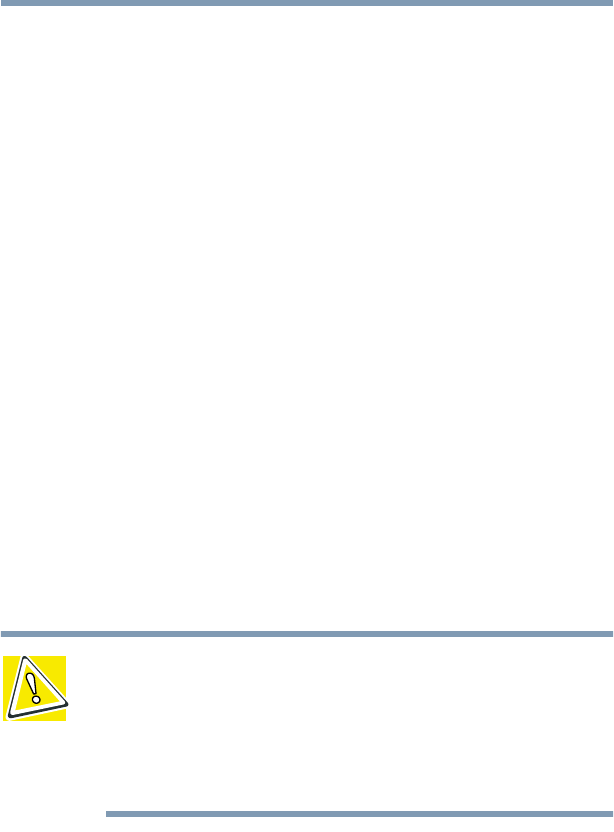
40
Getting Started
Selecting a place to work
❖ Scan all new files for viruses.
This precaution is especially important for files you receive
via diskette, email, or download from the Internet.
Selecting a place to work
Your computer is portable and designed to be used in a variety of
circumstances and locations.
Creating a computer-friendly environment
Place the computer on a flat surface that is large enough for the
computer and any other items you need to use, such as a printer.
Leave enough space around the computer and other equipment to
provide adequate ventilation. Otherwise, the equipment may
overheat.
To keep your computer in prime operating condition, protect your
work area from:
❖ Dust, moisture and direct sunlight
❖ Liquids and corrosive chemicals
CAUTION: If you spill liquid into the computer, turn it off,
unplug it from the AC power source and let it dry out
completely before turning it on again.
If the computer does not operate properly after you turn it
back on, contact a Toshiba service representative or your
network administrator.
❖ Equipment that generates a strong electromagnetic field, such
as stereo speakers (other than speakers that are connected to
the computer), or speakerphones
❖ Rapid changes in temperature or humidity and sources of
temperature change such as air conditioner vents or heaters


















