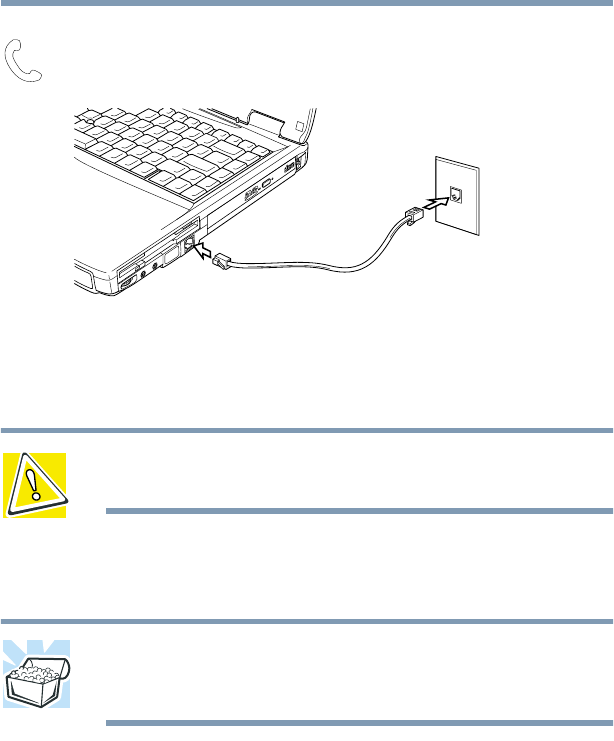
45
Getting Started
Setting up your computer
1 Plug one end of a standard telephone cable (provided) into the
computer’s modem port.
Connecting the telephone cable to the modem port
2 Connect the other end of the telephone cable to the jack of a
standard analog telephone line.
CAUTION: Don’t connect the modem to a digital telephone
line. A digital line will damage the modem.
For information on using a modem, see Setting up for
communications on page 79.
HINT: If you’re using a telephone line at home, disable Call
Waiting before you connect through the modem. Call
Waiting interrupts transmission.


















