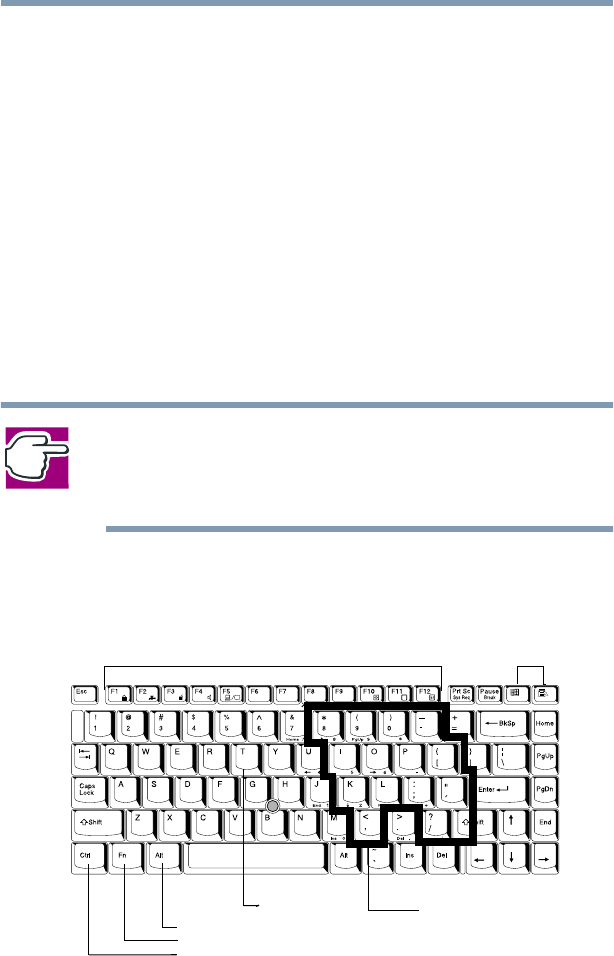
60
Learning the Basics
Using the keyboard
❖ Back up your files to diskettes (or other removable media) on
a regular basis. Label the backup copies clearly and store
them in a safe place.
It is easy to avoid backing up your files because it takes time.
However, if your hard disk suddenly fails, you will lose all the
data on it unless you have a separate backup copy.
❖ Use ScanDisk and Disk Defragmenter regularly to conserve
disk space and improve performance. Consult your Windows
documentation for instructions.
❖ Before turning off the computer, use the Shut Down
command or Standby command. See Powering down the
computer on page 82 to learn more about Standby.
NOTE: Windows 98 Second Edition records information,
such as your desktop setup, during its shutdown procedure.
If you don’t let Windows 98 Second Edition shut down
normally, details such as new icon positions may be lost.
Using the keyboard
Parts of the keyboard
Function keys Windows keys
Numeric and
cursor control
overlay
Character keys
Alt (Alternate) key
Fn (Function) key
Ctrl (Control) key


















