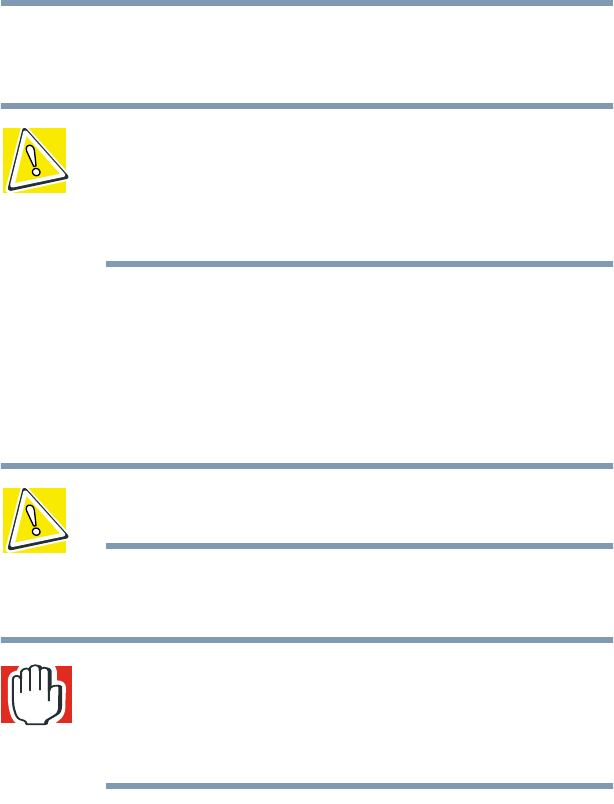
73
Learning the Basics
Using compact discs
Use the eject button to release the disc tray. This button requires
power to operate.
CAUTION: Never press the eject button or turn off the
computer while the diskette/DVD light is glowing. Doing so
could damage the disc or the drive.
Be careful not to touch the lens or the area around it. Doing
so could cause the drive to malfunction.
The manual eject hole provides access to the manual eject button,
allowing you to manually open the disc tray when power to the
computer and the drive is off.
To open the disc tray manually, insert a straightened paper clip or
other narrow object through the manual eject button’s access hole.
CAUTION: Never use a pencil to press the eject button.
Pencil lead can break off inside the computer and damage it.
Inserting a disc
WARNING: Before playing an audio CD, turn the volume
down. Playing the compact disc at maximum volume could
damage your ears. To turn the volume down, use the Volume
Control program (click Start, point to Programs,
Accessories, Entertainment, and click Volume Control).
1 If the computer is turned on, press the eject button on the
drive.
The disc tray partially opens.


















