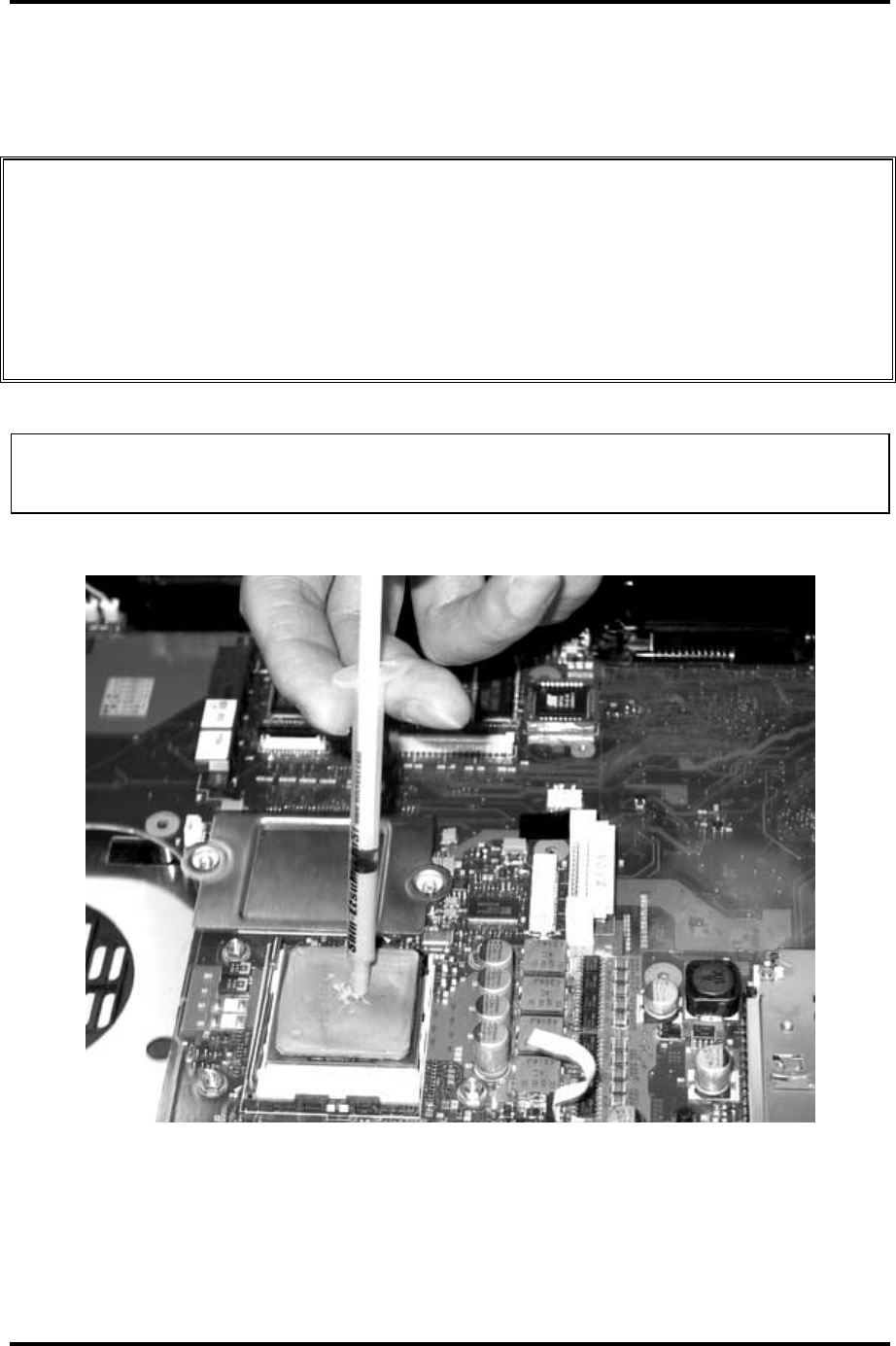
4 Replacement Procedures 4.10 Cooling Module
Installing the Cooling Module
Install the cooling module according to the following procedures and Figures 4-24, 4-25.
CAUTION: When installing the cooling module, keep the following in mind:
1. Be sure to confirm the correct position for the module.
2. Route the cooling module cable between the module and MDC card.
3. Please according to the number sequence sealed on heatsink module and secure the
relevant screws on the mainboard.
NOTE: Apply silicon greases with a special syringe to cover the surface of the CPU chip
completely.
Figure 4-25 Applying silicon greases
4-38 Satellite A60/ Pro A60 Maintenance Manual


















