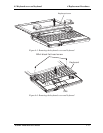4 Replacement Procedures 4.2 Keyboard cover and keyboard
4-16 TOSHIBA NB100 Maintenance Manual
Installing the Keyboard Cover and Keyboard
Install the keyboard according to the following procedures and Figure 4-4, 4-5, 4-6.
1. Connect the keyboard cable to CN6 on the system board.
2. Secure the keyboard with two M2 x 4 black flat-head screws.
3. Place the keyboard cover in the correct position and secure the following 6 latches, in
that order:
- One latch on each of the left and right sides
- Four bottom latches.
4. Secure the keyboard cover with two M2.5 x 10 flat-head screws and one M2.5 x 5
black flat-head screw.