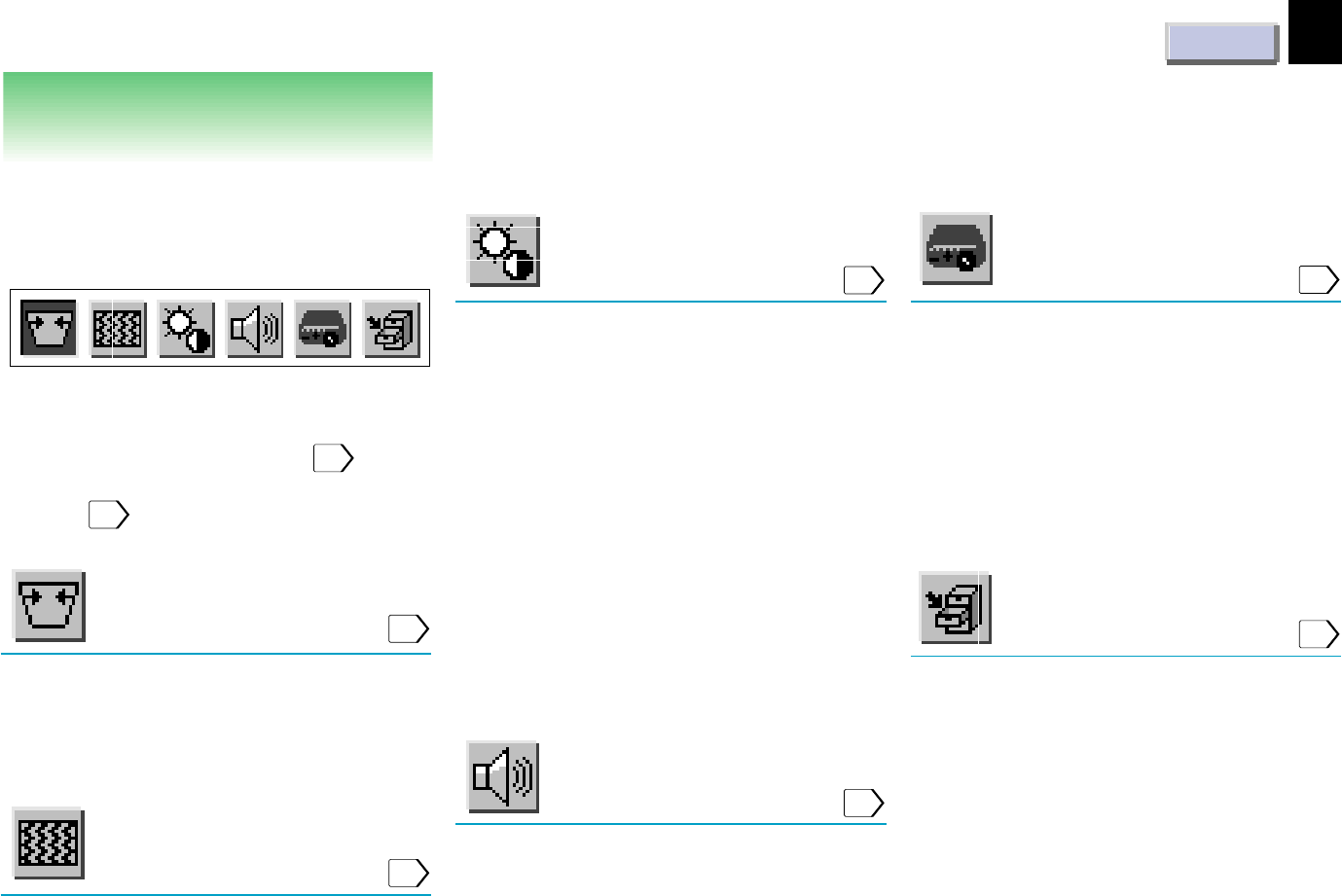
CONTENTS
27
Adjustments
Settings and adjustments on
the menu
Most of adjustments and settings are made on
the menu.
To display the menu, press MENU.
The followings are adjustments and settings on
the menu. For details, see page in
29
.
When using this projector for the first time, see
“Default”.
28
Keystone
Auto set : To correct the keystone distortion
automatically.
Adjust : To make the correction of keystone
distortion beyond the automatic
correction.
Image
Auto sync. : To adjust the image automatically.
Phase : To adjust the phase.
H-position : To shift the image position
horizontally
V-position : To shift the image position
vertically.
Clock : To adjust the clock frequency.
Picture
Contrast : To adjust the contrast.
Brightness : To adjust the brightness.
Color : To adjust the color depth.
Tint : To adjust the tint.
Sharpness : To adjust the sharpness.
R-level : To adjust the amount of red in the
picture.
G-level : To adjust the amount of green in
the picture.
B-level : To adjust the amount of blue in the
picture.
Camera gain
: To adjust the sensitivity of the
document imaging camera.
(For document imaging camera
model only)
Audio
Volume : To adjust the sound volume of the
speaker.
Bass : To adjust the bass of the sound
output.
Treble : To adjust the treble of the sound
output.
Default
Language : To select the language for displays.
Proj. mode :To set the projecting orientation
according to the way of installation.
RGB input
: To set the signal type of RGB
input.
Video signal
: To set the signal type of video
input.
Scrn display
: To use or disable on-screen
displays.
Save
Save data : To save the adjustments and
settings on the menu.
All preset : To restore the adjustments and
setings on the menu to the factory
set.
30
31
32
33
28
34


















