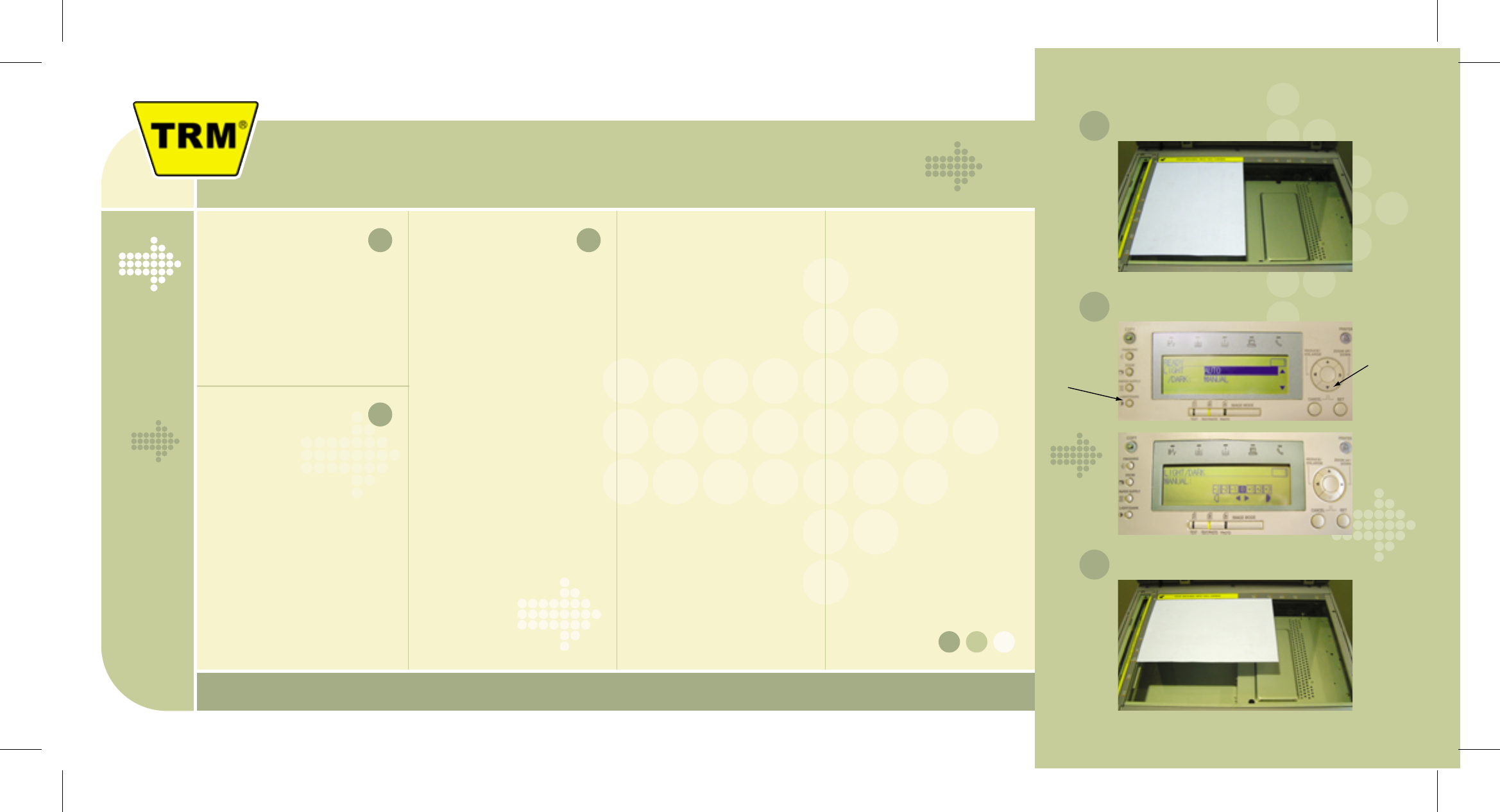
Using the Toshiba Digital Copier
Thank you and please remember, all copies must be paid for and A3 copies are twice the posted price.
Enlarging copies
from A4 to A3
1 Place original face down with
long edge to topside of machine
2 Press "paper supply" button
on left of machine
3 Scroll down with arrow button
to highlight "A3"
4 Press "Set"
5 Press "Reduce/Enlarge" button
6 Scroll down to highlight "A4>A3"
7 Press "Set"
8 Select number of copies
required
9 Press green button
10 Collect copies and pay cashier
Enlarging and Reducing
in Increments
1 Place original face down
with long edge to left side
2 Press Zoom up/Zoom down
on circular panel
3 To increase copy size press up
arrow to select setting required
4 To decrease copy size press
down arrow to select required
setting
5 Press "Set"
6 Select number of copies
required
7 Press green start button
8 Collect copies and pay cashier
Reducing copy size
from A3 to A4
1 Place original face down
(this will only fit one way)
2 Select number of copies
required
3 Press "Zoom" button on
left side of panel
4 Scroll down to highlight "AMS"
5 Press "Set"
6 Press green start button
7 The machine panel will now
display "select original size"
8 Scroll down to"A3"
9 Press "Set"
10 Collect copies and pay cashier
Standard A4 copies
1 Place original face down
with long edge to left side
2 If more than ‘1’ copy is required
Select number of copies
3 Press green button
4 Collect copies and pay cashier
Lightening and
Darkening Copies
1 Press Light/Dark button
on left of panel
2 Scroll down to highlight "Manual"
3 Press "Set"
4 Using Left/Right arrow buttons
select setting required
5 Press "Set"
6 Select number of copies required
7 Press green button
8 Collect copies and pay cashier
1
2
3
Light/Dark
Down
Arrow
2
Dark and Light Adjustment
3
Place Original to Enlarge From A4 to A3
Place original this way for A4-A4 Copies
1



