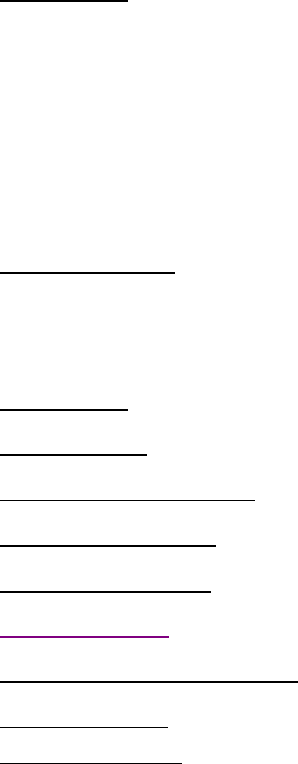
2
CONTENTS
1. Introduction Page 3
Product Description .......................................................
Page 3
Package Contents .......................................................... Page 3
Product Features …....................................................... Page 3
Screen Cleaning Techniques ......................................... Page 4
Additional ..................................................................... Page 4
2. Control Functions Page 6
Function Selection .........................................................
Page 7
Function Adjustments.....................................................
Page 8
3. Installation ............................................................................
Page 9
4. Display Modes.......................................................................
Page 10
5. Signal Connector Pin-Outs..................................................
Page 11
6. Power Saving Features.........................................................
Page 12
7. Product Specifications..........................................................
Page 13
8. Dead Pixel Policy…………………………………………...
Page 14
9. Warranty and Customer Service ........................................
Page 14
10. Windows Setup ...................................................................
Page 15
11. Trouble Shooting ……………………………………..…..
Page 16


















