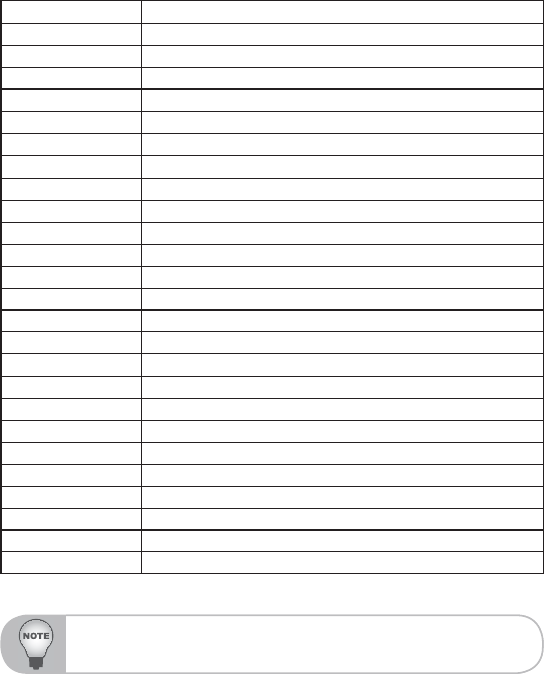
ViewSonic 26
PJD6220/PJD6220-3D
PJD6230/PJD6240
Video Image
Color Adjusts the color setting.
Tint Adjusts the tint setting.
Sharpness Adjusts the sharpness setting.
Audio
Volume Adjusts the volume setting.
Mute Enable or disable the mute function.
Setting
Menu Position Adjusts the menu position.
Projection Selects the projection setting.
Auto Source Enable or disable the auto source function.
ECO mode Enable or disable the ECO function.
High Altitude Enable or disable the high altitude function.
OSD Timeout Selects the OSD timeout setting.
Language Selects preferred OSD language.
Factory Default Enable or Disable factory default.
Option
ViewMatch Enable or disable ViewMatch.
White Intensity Selects the white intensity setting.
Gamma Selects the Gamma setting.
Signal Type Selects the signal type setting.
Filter Mode (QDEOHRUGLVDEOH¿OWHUPRGH
Power Saving Selects the power saving setting.
Start-up Screen Selects the start-up screen setting.
Closed Caption Selects the closed caption setting.
Blank screen Enable or disable blank function.
Ŷ,IWKHDGMXVWPHQWGLGQRWGLVSOD\SURSHUO\3OHDVH³UHIUHVK´RU³UHORDG´
WKHEURZVHUDJDLQ


















