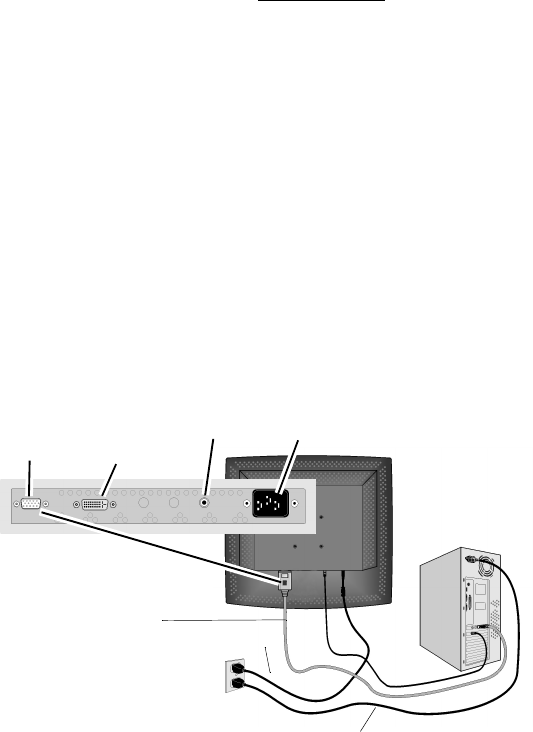
Quick Installation
1 Connect video cable
Make sure both the ViewPanel
®
and
computer are powered OFF.
Connectthe VGA analog video cable tothe
computer then to the ViewPanel. Both
analog and digital(DVI) ports are available
on the back of theViewPanel for your
convenience. The DVI cable requiresa DVI
video card inyour computer.
Macin t osh users: Models older than G3
require a Macintosh adapter. Attach the
adapter to thecomputer and plug the video
cable intothe adapter.
To order a ViewSonic
®
Macintoshadapter,
contact ViewSonic Customer Support.
2 Connect power cord
Connectthe power cordfrom the ViewPanel
to a properly groundedAC outlet.
3 Power-ON ViewPanel and
computer
Power-ONthe ViewPanel, thenpower-ON
the computer. This sequence (ViewPanel
before computer) isvery important.
NOTE: Windows 95, 98 or 2000 users may
receive a messageasking them to installthe
VP230mb INF file.
4 Install display optimization files
(INF and ICM files)
(1) Insertthe ViewSonic Wizard CD-ROM
into your computer’s CD-ROM drive.
NOTE: If your computerdoes not have a
CD-ROM drive, see Customer Support in
this user guide.
(2) Wait for the CD-ROM to auto-start.
NOTE: If the CD-ROM does not auto-start:
double-click on the CD-ROM icon in the
Windows Explorer, then double-click on
install.exe.
(3) Follow the on-screen instructions.
5 Windows users: Set the timing
mode (resolution and refresh
rate)
Example: 1600X 1200@ 60 Hz.
For instructionson changing the resolution
and refresh rate, see the user guide for your
computer's graphics card.
Installationis complete. Enjoyyour new
VP230mbViewPanel.
To be best prepared for any future customer
serviceneeds:printthisuserguideand write
the serial number in "For Your Records" on
page 2. (See backof ViewPanel.)
Toregister yourproduct goonline to
www.viewsonic.com.
The ViewSonic Wizard CD-ROM also
provides an opportunity foryou to print the
registration formwhich you maymail orfax
to ViewSonic.
VGA video cable
Power cord
AC outlet
VGA analog
DVI
Power
Audio
cable
(optional)
video cable
Audio
Power cable to computer
ViewSonic VP230mb 4


















