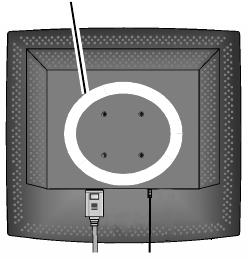
Mounting Options
Installation of Wall Mount (Optional)
To obtain a wall-mounting kit, contact ViewSonic or your local dealer. Refer to
the instructions that come with the wall mounting kit. To convert your
ViewPanel from a desk-mounted to a wall-mounted display, do the following:
Installation of Base (Optional)
To obtain a base installation kit, contact ViewSonic or your local dealer. Refer to
the instructions that come with the base mounting kit. ViewSonic complies with
VESA (Video Electronics Standards Association) 100 mm mounting standards.
There are many options available fromViewSonic and other suppliers.
1 Disconnect Power cables.
2 Lay the ViewPanel face down on
a towel or blanket.
3 Attach the mounting bracket
from the wall-mounting kit.
4 Attach the ViewPanel to the wall,
following the instructions in the
wall-mounting kit.
Screw holes for
wall-mounting kit
ViewSonic VP230mb 5


















