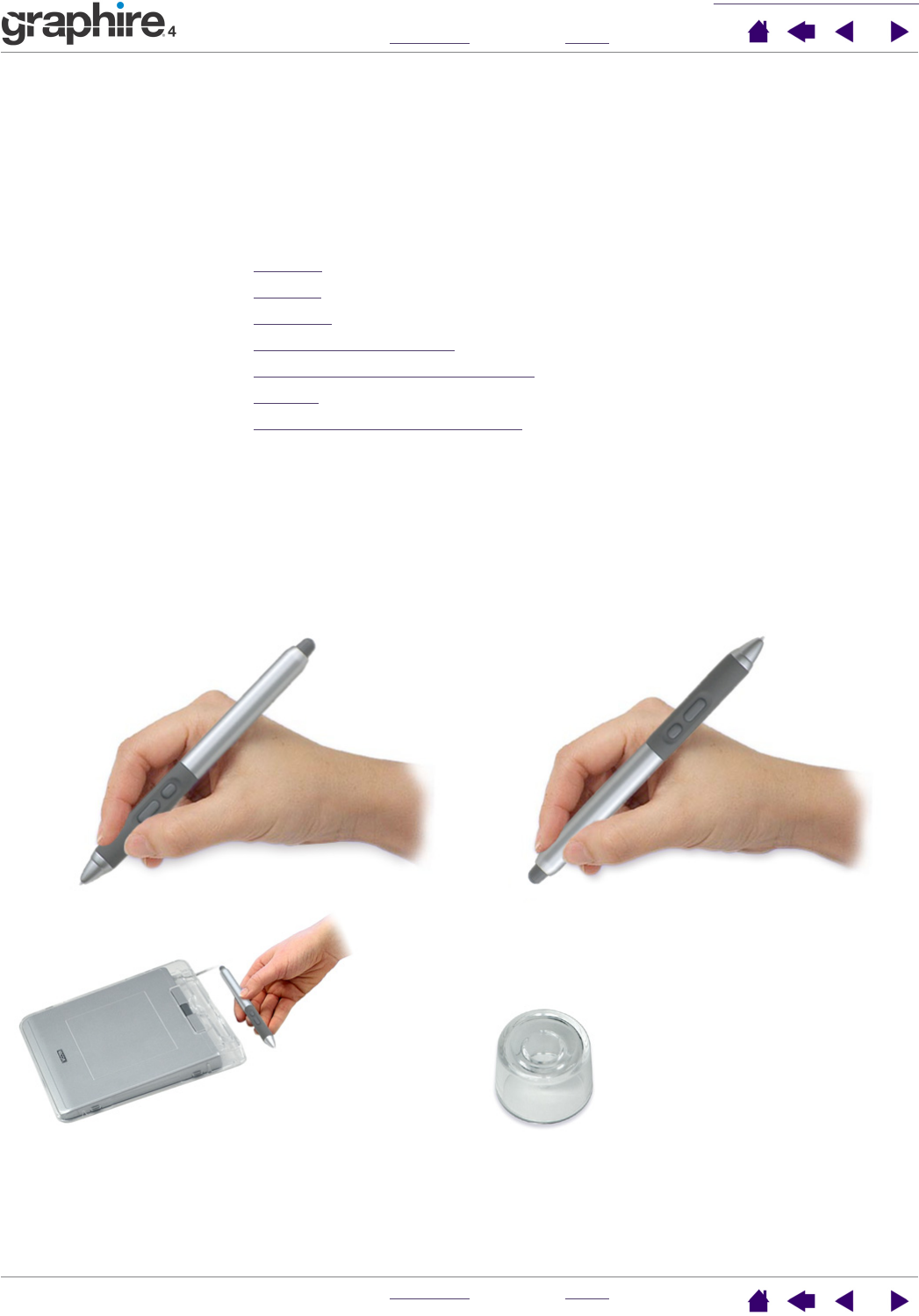
W
ORKING
WITH
G
RAPHIRE
4
I
NDEX
C
O
NTENTS
I
N
DEX
C
O
NTENTS
9
9
Using the cordless pen
Your Graphire4 pen is cordless, battery-free, and pressure sensitive. There are four basic techniques for
using the pen: pointing, clicking, double-clicking, and dragging. With a bit of practice, using the pen will
become second nature to you. If you are unfamiliar with using the pen, try the exercises on the following
pages.
Holding the pen
P
ointing
Clicking
Dragging
Using the side switches
Drawing with pressure-sensitivity
Erasing
Eye-hand coordination exercise
Holding the pen
Hold the Graphire4 pen like you would a normal pen or pencil. Make sure the side switches are in a
convenient location where you can toggle the switches with your thumb or forefinger, but not accidently
press them while drawing. You can tilt the pen in any way that feels most comfortable for drawing.
Your tablet also comes with an integrated pen storage compartment.
When you are not using the pen, you can snap the pen into the
storage compartment or lay it flat on your desk.
Use the pen stand to store the pen
between tasks. This also makes the
pen available for quick, easy access
when you are working.
Position for drawing.
Position for erasing.
Important: When the pen is not in use, place it in the pen storage compartment, the pen stand, or
lay it flat on your desk. To maintain the sensitivity of your pen tip, do not store the pen in a container
where it will rest on its tip. Leaving a Graphire4 tool on the tablet may interfere with screen cursor
positioning when using other pointing devices. Also, leaving the pen on the tablet when not in use
can prevent your computer from going to sleep.


















