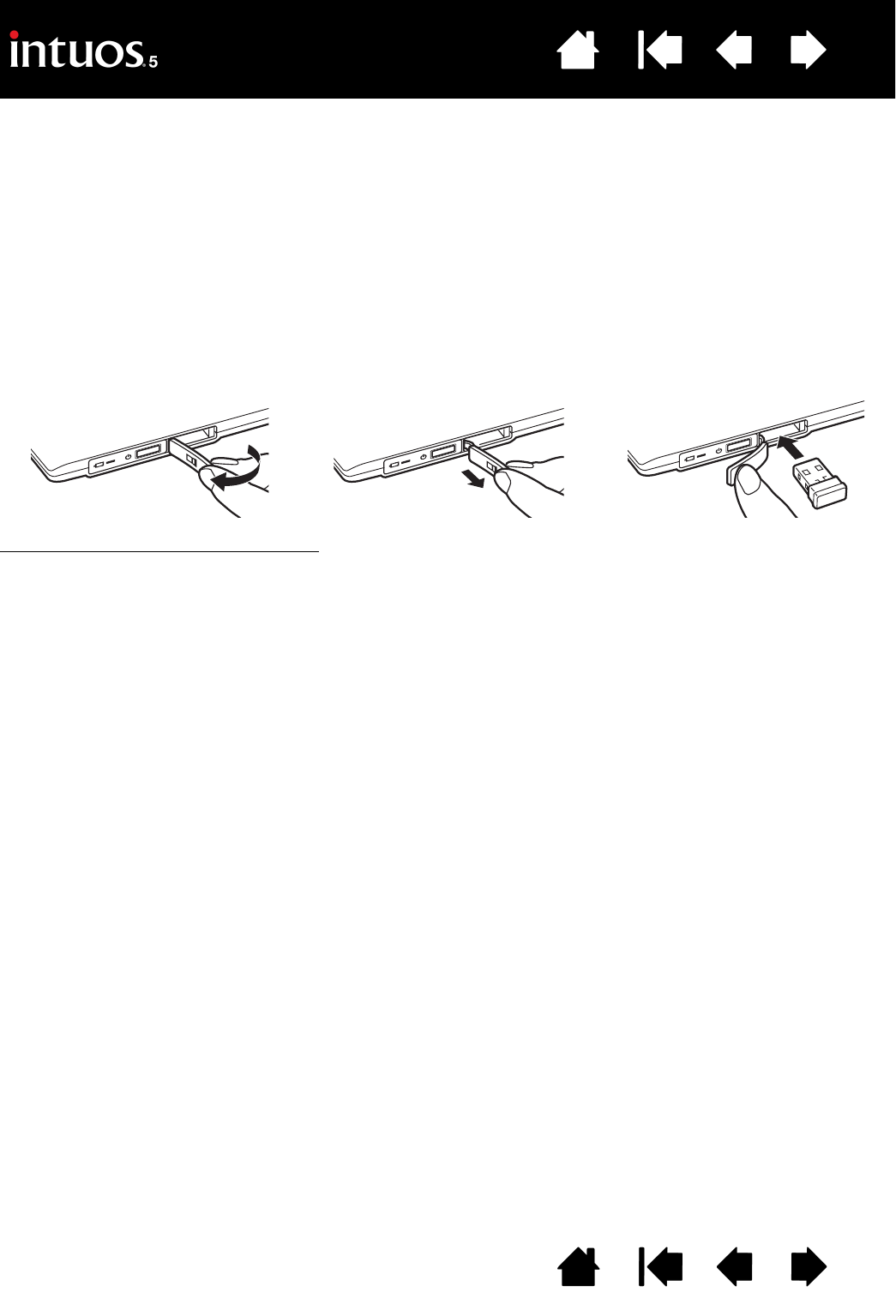
87
Index
Contents
87
Index
Contents
WIRELESS RECEIVER STORAGE
The Wacom wireless receiver is designed for portability. Plug it into a USB port on your computer.
Then leave it there so the receiver will always be available for use with your tablet, even when you are
traveling or otherwise on the go with Intuos5.
The wireless receiver can also be stored within your Intuos5 tablet. To store the receiver in the tablet:
1. Use your fingernail or other suitable, non-metallic tool to open the wireless receiver storage
compartment.
2. As you open the receiver storage door, slide the wireless receiver spacer partially out of the tablet body.
3. Insert the receiver into the spacer.
4. Slide the spacer fully back into the tablet body and close the receiver storage door.
To remove the receiver from the tablet
, open the compartment. Slide the spacer partially out of the tablet
body. Remove the receiver from the spacer. Slide in the spacer and close the storage door.


















