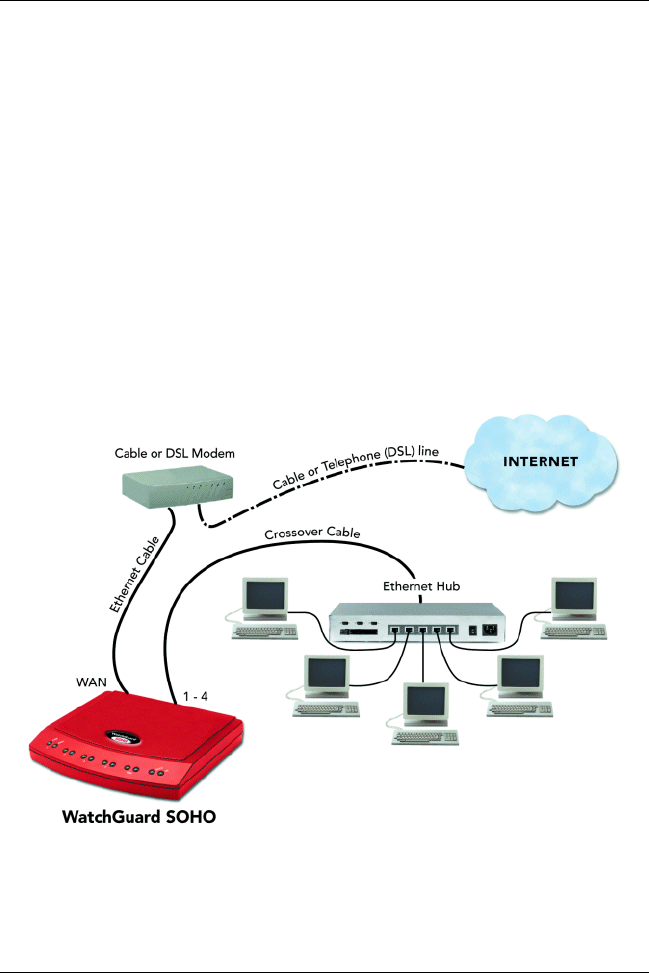
The Installation Process
34
6 Attach the power cord to the SOHO and plug it into an outlet.
7 Restart your computer.
8 For information on the factory default configuration options,
see “The Default Factory Settings” on page 22. For specialized
configurations, see “Configuring Your External Network” on
page 37, as well as, “Configuring Your Trusted Network” on
page 47.
Cabling the SOHO for more than four computers
While there are only four (numbered 1-4) Ethernet ports on the
back of the SOHO, you can connect many more devices to your
SOHO using network hubs.
The SOHO and SOHO|tc ship with a “10-seat” license. In other
words, the SOHO allows up to ten computers on a network behind
the SOHO to access the Internet. More than ten computers can


















