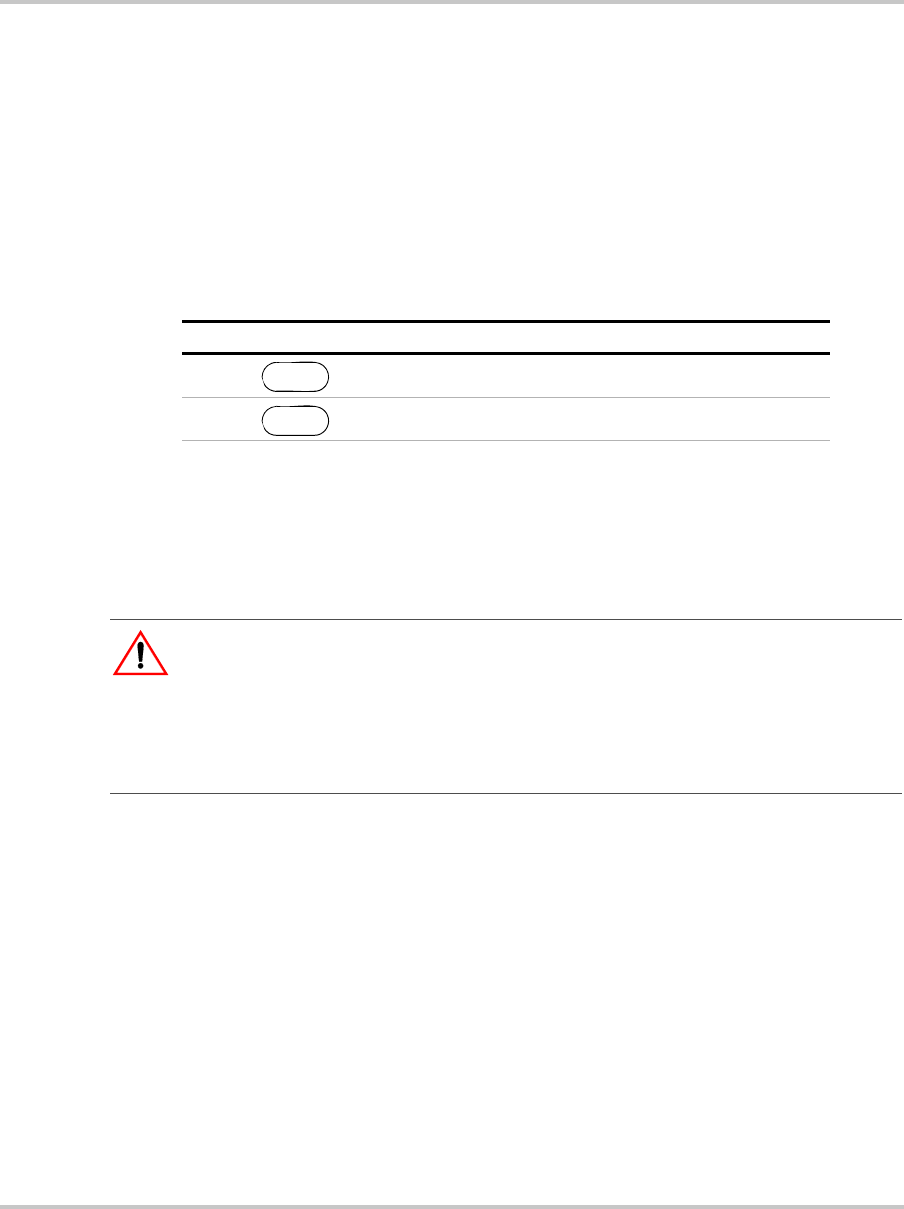
Operation
3–16 TM-XDOP-01XN
Respond to Alarms
If there is a protection alarm, press the PROT SET/ALARMS key to read the
message or messages. Once you have read a message, the system clears it from
memory. To tell the system that a message has been read, press an arrow key. If a
message has been read and the conditions that caused the alarm no longer exist,
the display shows Alarms Cleared.
If the unit has shut down, resume operation by pressing the OUT ON/OFF key.
The following table shows what to do if there is an OC Alarm and an OP Alarm,
and the conditions that caused the alarms no longer exist:
If the alarms are cleared, the system returns to its default operating state. If the
alarms persist, the system prompts OVP SET #####V. The system has shifted to
output protection mode. You can press ENTER to work with the OVP setting or
press the arrow keys to view the other protection settings. See “Set Output
Protection” on page 3–10 for more information.
Step # Do This You Will See
1OC Alarm
2OP Alarm
PROT SET
ALARMS
WARNING: Fire hazard
If an over-voltage, over-current, over-power protection or slave shutdown (12000 Watts
only) error persists without apparent cause, press OUT ON/OFF to disable the output,
and turn the AC switch OFF. Inspect the load and power supply for evidence of an
electrical fault. The power supply should not be brought back into operation if there is any
evidence of an electrical fire or other safety hazards.
TM-XDOP-01XN.book Page 16 Monday, July 17, 2006 11:19 AM


















