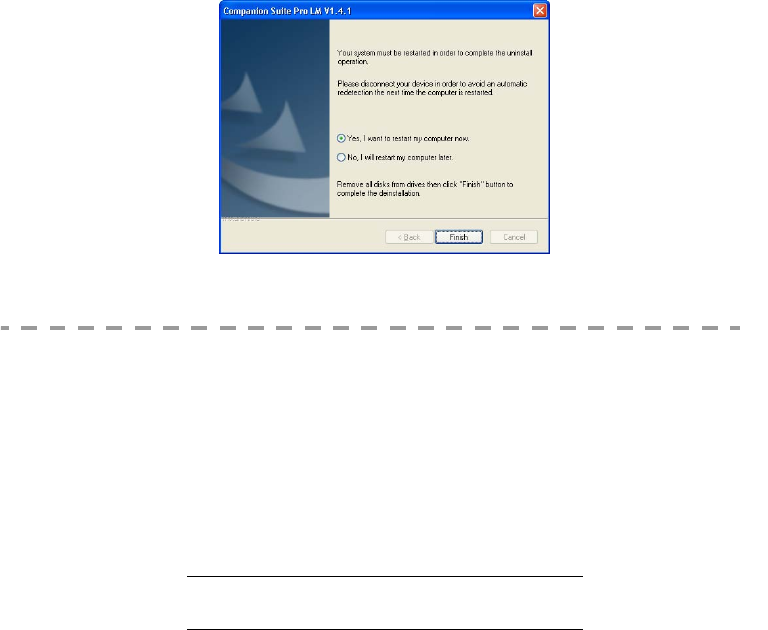
- 17 -
At the end of the procedure, you must restart your system. Close all running programs, select YES, I WANT TO
RESTART
MY COMPUTER NOW and click FINISH.
SETTING UP THE CLIENT PC FOR NETWORK
P
OSTSCRIPT 3 PRINTING
(POSTSCRIPT® LEVEL 3 LANGUAGE EMULATION)
USING PS PRINTING WILL ALLOW SMOOTHER JOB RECOVERY
Printer port setup in Windows 2000 and XP necessitates administrator rights.
ADDING A NETWORK PORT
(IF YOU DO NOT ALREADY HAVE ONE AVAILABLE)
A printer port is the interface through which your computer communicates with the terminal. If you want to print over a
network, you must add a new network port for the terminal. When you use the print server setup, the port is added only
on the print server, which must be running Windows 2000, 2003 Server or XP.
The procedures for adding a network port for the RAW and LPR protocols are described in the table below. The first steps
are identical for the two protocols.
LU 252813189 Kit Laser Multifonction LAN XEROX GB.book Page 17 Lundi, 27. novembre 2006 4:47 16


















