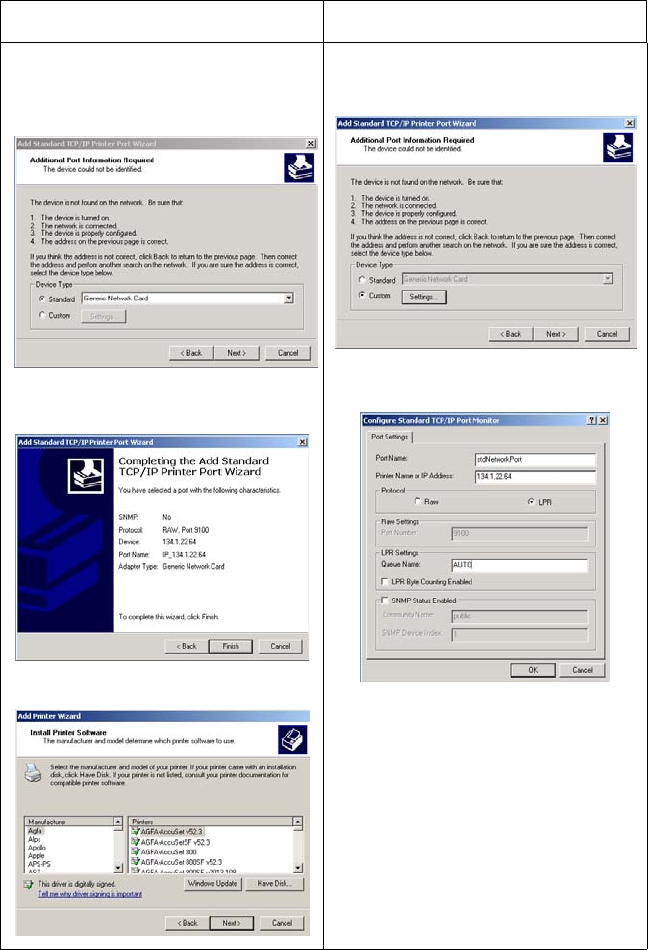
- 20 -
The window indicates that the device has
not been recognized by Windows. Click on
N
EXT.
Click on FINISH to complete the addition of
the port.
Click on CANCEL.
The window indicates that the terminal has
not been recognized by Windows. Select
C
USTOM, then click on SETTINGS...
Select LPR and enter AUTO in the QUEUE
NAME field, then click on OK.
Note: Do not enable SNMP.
RAW protocol LPR protocol
LU 252813189 Kit Laser Multifonction LAN XEROX GB.book Page 20 Lundi, 27. novembre 2006 4:47 16


















