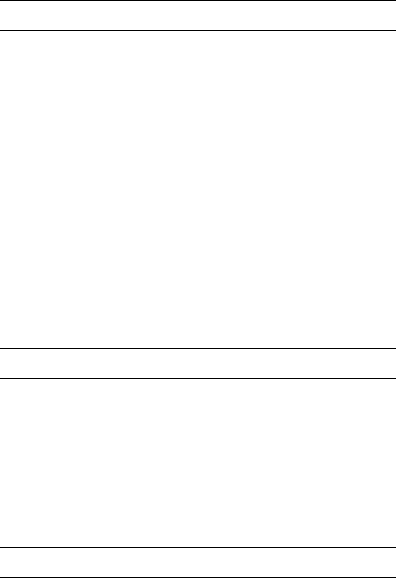
- 7 -
REQUIRED CONFIGURATIONS
Your PC must have at least the following characteristics:
QUICK NETWORK SETUP (AUTO)
• Select M2531, then OK.
• Select «Automatic» using arrow button and hit OK.
• Select «IP Address» M2532 and hit OK. Record this IP Address for use during Postcript Installation.
Note: For more details, see «Network Setup (Auto)» section, page 34.
QUICK NETWORK SETUP (MANUAL IP)
• Select M2531, then OK.
• Select «Manual» using arrow button and hit OK.
• Select «IP Address» M2532 and hit OK. Enter the IP Address you wish to use.
Note: For more details, see «Network Setup (Manual IP)» section, page 35.
A processor of:
• 500 MHz for Windows 98SE;
• 800 MHz for Windows Me, 2000SP3;
• 1 GHz for Windows XP (Home and Pro).
•CD-ROM drive;
• a network port or USB connector;
• 600 MB free disk space for installation.
RAM of:
• 128 MB minimum for Windows 98SE, Me and
2000SP3;
• 192 MB minimum for Windows XP (Home
and Pro).
LU 252813189 Kit Laser Multifonction LAN XEROX GB.book Page 7 Lundi, 27. novembre 2006 4:47 16


















